Difference between revisions of "Item Customisation"
From IMSMA Wiki
| (5 intermediate revisions by the same user not shown) | |||
| Line 1: | Line 1: | ||
| − | + | <center> | |
| + | {| class="wikitable" | ||
| + | |- | ||
| + | | [[Image:Before item customisation.png]] | ||
| + | <div align="center"> | ||
| + | '' Before'' | ||
| + | </div> | ||
| + | | width="10pt" | | ||
| + | | [[Image:After item customisation.png]] | ||
| + | <div align="center"> | ||
| + | '' After'' | ||
| + | </div> | ||
| + | |} | ||
| + | </center> | ||
| + | The following checklist is a complete list of what needs to be updated when a Mine Action Programme wants to make an application wide customisation of an item e.g. ''Risk Education'' instead of ''Education''. | ||
<ol> | <ol> | ||
| − | <li> | + | <li>Start with updating the three '''[[Update the Localisation Files |Location files]]''' |
| − | |||
| − | |||
| − | |||
| − | |||
| − | |||
| − | |||
| − | |||
| − | + | <li>If the symbol used in [[Explore the Toolbars#IMSMA themes toolbar | IMSMA themes toobar]], [[Items Pane]] and [[Search Items|Search menu]] then the png files (mre.png and mre_hi.png) in C:\IMSMAng\client\resources\com\fgm\imsma\client\images have to be edited.</li> | |
| + | <li>If the symbol is changed then the '''[[Change existing symbol in IMSMA.mxd | C:\IMSMAng\server\gis\maps\IMSMA.mxd]]''', C:\IMSMAng\server\gis\maps\IMSMA.style and '''[[Connecting to IMSMA Staging area from ArcGIS | staging.mxd]]''' should also be updated.</li> | ||
| + | <li>C:\IMSMAng\client\conf\themeBuilder.xml which is used for the '''[[Map Display Window]]''' might need to be updated.</li> | ||
| + | <li>'''[[Data Entry Form Templates]]''' should be updated.</li> | ||
| + | <li>'''[[Summary Templates]]''' should be updated.</li> | ||
| + | <li>'''[[Modify an iReport Template | iReport templates]]''' should be updated.</li> | ||
| + | <li>After all changes are done: | ||
| + | * Close client, server and TrayLauncher | ||
| + | * Delete sandbox | ||
| + | * Start TrayLauncher, server and client | ||
| + | * [[Import an IMSMA Map | Re-import the map]] | ||
| + | * Verify that all changes have taken effect | ||
| + | * When everything is OK, share with other computers.</li> | ||
| − | + | {{Note | All the changed files have to be shared with all other computers in the country and some of them are '''not''' included in the '''[[Backup and Restore | IMSMA backup]]'''.}} | |
| − | |||
| − | |||
| − | |||
| − | |||
</ol> | </ol> | ||
| − | |||
| − | + | {{NavBox HowTo Languages and Translations}} | |
[[Category:NAA]] | [[Category:NAA]] | ||
Latest revision as of 09:23, 17 August 2016
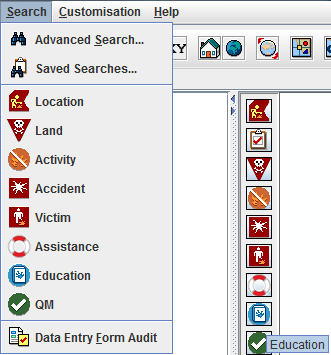
Before |
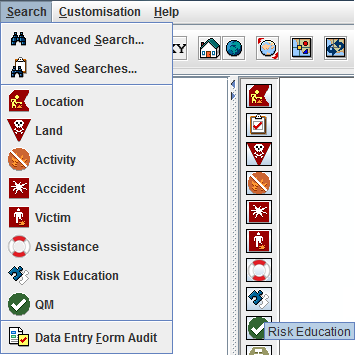
After |
The following checklist is a complete list of what needs to be updated when a Mine Action Programme wants to make an application wide customisation of an item e.g. Risk Education instead of Education.
- Start with updating the three Location files
- If the symbol used in IMSMA themes toobar, Items Pane and Search menu then the png files (mre.png and mre_hi.png) in C:\IMSMAng\client\resources\com\fgm\imsma\client\images have to be edited.
- If the symbol is changed then the C:\IMSMAng\server\gis\maps\IMSMA.mxd, C:\IMSMAng\server\gis\maps\IMSMA.style and staging.mxd should also be updated.
- C:\IMSMAng\client\conf\themeBuilder.xml which is used for the Map Display Window might need to be updated.
- Data Entry Form Templates should be updated.
- Summary Templates should be updated.
- iReport templates should be updated.
- After all changes are done:
- Close client, server and TrayLauncher
- Delete sandbox
- Start TrayLauncher, server and client
- Re-import the map
- Verify that all changes have taken effect
- When everything is OK, share with other computers.
| |
All the changed files have to be shared with all other computers in the country and some of them are not included in the IMSMA backup. |
| |||||