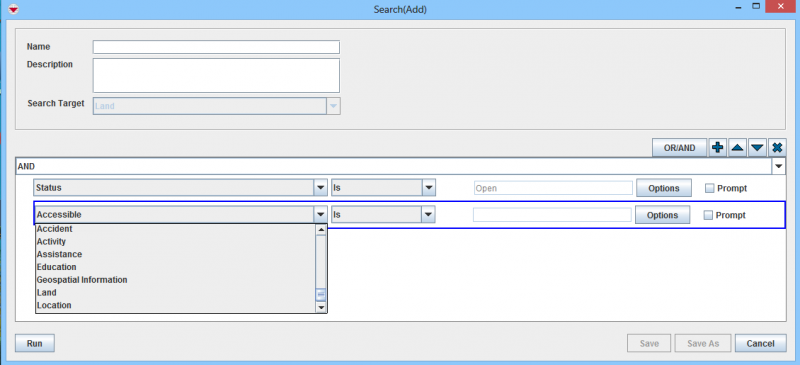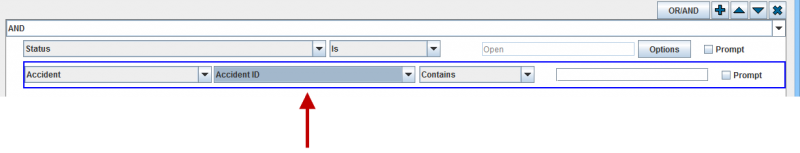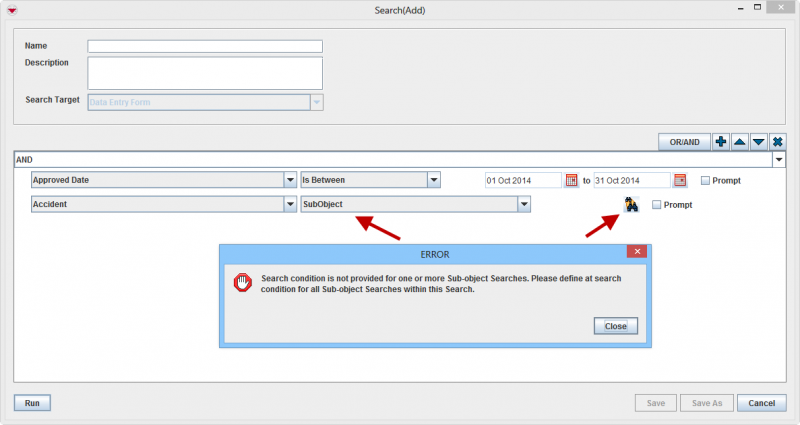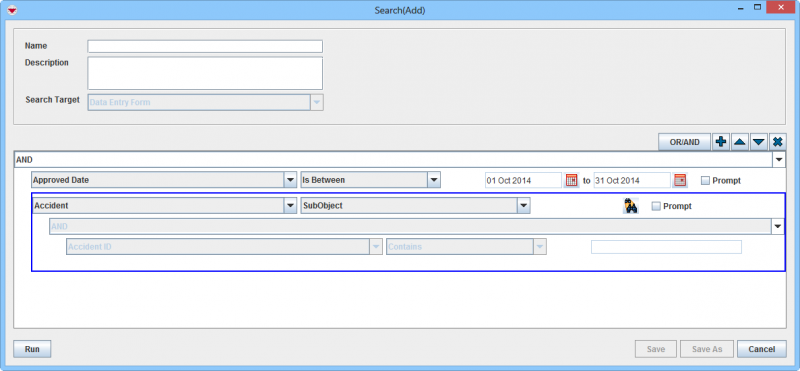Difference between revisions of "Search Linked Items"
From IMSMA Wiki
| Line 16: | Line 16: | ||
{{NavBox HowTo Search}} | {{NavBox HowTo Search}} | ||
| − | [[Category: | + | [[Category:NAA]] |
Latest revision as of 10:42, 18 March 2019
The IMSMANG Search engine supports to search for linked item as well. This example shows how to find Open Land which has Accident linked.
- Add you main search target, in this example Land
- Add search criterion for the main search target (optional). In this example status is open.
- Add one more criterion and select from the drop down list the linked item. In this example we use Accident.
- Select an attribute for the linked item. It is recommended to use the ID and not to specify any filter value.
- Add more attributes for the linked item if you would like to filter the search result further.
When the linked item is a subobject to the main search target it is mandatory to specify a search criterion for the subobject.
Click on the ![]() and specify a search criterion for the subobject.
and specify a search criterion for the subobject.