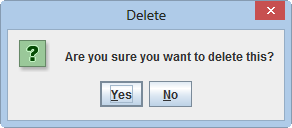Difference between revisions of "Delete Auxiliary Data"
From IMSMA Wiki
| (7 intermediate revisions by the same user not shown) | |||
| Line 1: | Line 1: | ||
| − | {{Note| It is only possible to delete | + | {{Note | To delete Auxiliary data, your {{IMSMANG}} user account must belong to a User Role that has permission with ''Read and Write'' level. Contact your {{IMSMANG}} Administrator if you have questions on permissions. }} |
| + | |||
| + | {{Note| It is only possible to delete Auxiliary data that is '''not''' referenced from any other record in the database. An alternative to deleting is to set the Auxiliary data to Inactive.}} | ||
| + | |||
| + | {| class="wikitable" align = right | ||
| + | |- | ||
| + | ! This page applies to | ||
| + | |- | ||
| + | | Delete Assistance Classification | ||
| + | |- | ||
| + | | Delete Cause Classification | ||
| + | |- | ||
| + | | Delete Country Structure | ||
| + | |- | ||
| + | | Delete Needs Classification | ||
| + | |- | ||
| + | | Delete Ordnance Classification | ||
| + | |- | ||
| + | | Delete Organisation | ||
| + | |- | ||
| + | | Delete Place | ||
| + | |} | ||
<ol> | <ol> | ||
| − | <li> | + | <li>In the '''Data Entry''' menu, select the type of Auxiliary data you would like to delete from.</li> |
| − | + | Depending of which type you selected two different window types will display. <br/> | |
| − | + | {| class="wikitable" border="1" | |
| + | |- | ||
| + | | align="center" | '''List Windows''' | ||
| + | | align="center" | '''Tree managers''' | ||
| + | |- | ||
| + | |[[Image:ListWindow.png | 450px]] | ||
| + | |[[Image:Tree manager.png | 300 px]] | ||
| + | |- | ||
| + | | Select the row with the record you would like to delete | ||
| + | | Select the node with the record you would like to delete | ||
| + | |} | ||
<li>Click the [[Image:EcksButton.png]] button.</li> | <li>Click the [[Image:EcksButton.png]] button.</li> | ||
[[Image:Delete_confirm.png | center]] | [[Image:Delete_confirm.png | center]] | ||
<div align="center"> ''The Delete confirmation displays'' </div> | <div align="center"> ''The Delete confirmation displays'' </div> | ||
| − | <li> | + | <li>To delete, click the '''Yes''' button. |
| − | |||
| − | |||
</ol> | </ol> | ||
{{Note| The following error message indicates that the place is referenced by a data entry form: | {{Note| The following error message indicates that the place is referenced by a data entry form: | ||
| Line 17: | Line 46: | ||
{{NavBox HowTo Standardizing Auxiliary Data}} | {{NavBox HowTo Standardizing Auxiliary Data}} | ||
| − | [[Category: | + | [[Category:NAA]] |
Latest revision as of 19:19, 17 June 2017
| |
To delete Auxiliary data, your IMSMANG user account must belong to a User Role that has permission with Read and Write level. Contact your IMSMANG Administrator if you have questions on permissions. |
| |
It is only possible to delete Auxiliary data that is not referenced from any other record in the database. An alternative to deleting is to set the Auxiliary data to Inactive. |
| This page applies to |
|---|
| Delete Assistance Classification |
| Delete Cause Classification |
| Delete Country Structure |
| Delete Needs Classification |
| Delete Ordnance Classification |
| Delete Organisation |
| Delete Place |
- In the Data Entry menu, select the type of Auxiliary data you would like to delete from.
- Click the
 button.
button. - To delete, click the Yes button.
Depending of which type you selected two different window types will display.
| List Windows | Tree managers |
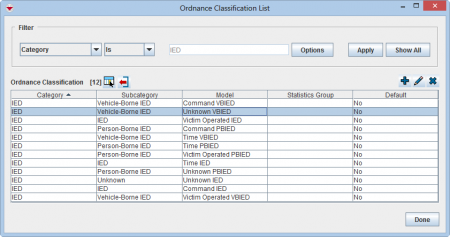
|
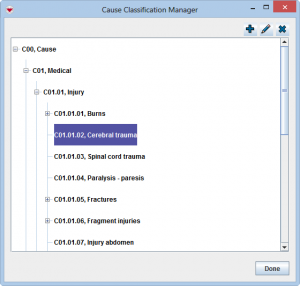
|
| Select the row with the record you would like to delete | Select the node with the record you would like to delete |
The Delete confirmation displays
| |
The following error message indicates that the place is referenced by a data entry form:
|
| |||||||||||||||||||||||