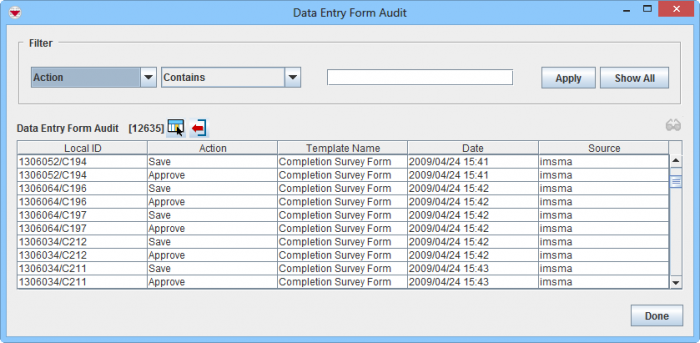Difference between revisions of "Search the Data Entry Form Audit Log"
From IMSMA Wiki
| (2 intermediate revisions by 2 users not shown) | |||
| Line 3: | Line 3: | ||
[[Image:DEF Audit.png|700px|center]] | [[Image:DEF Audit.png|700px|center]] | ||
| − | The | + | The filter ''Action'' has the following values: |
| − | |||
| − | |||
* Save | * Save | ||
* Submit | * Submit | ||
| Line 13: | Line 11: | ||
* Delete (a row in the Workbench). | * Delete (a row in the Workbench). | ||
| − | + | <ol><li>In the '''Search''' menu → '''Data Entry Form Audit'''. </li> | |
| − | <ol> | + | <li>Use the filter at the top of the window to search activities related to Data Entry Forms.</li></ol> |
| − | <li> | ||
| − | |||
| − | <li>Use the filter at the top of the window to search activities related to Data Entry Forms.</li> | ||
| − | </ol> | ||
{{NavBox HowTo Search}} | {{NavBox HowTo Search}} | ||
| − | [[Category: | + | [[Category:NAA]] |
Latest revision as of 10:42, 18 March 2019
The audit log search functionality is similar to the Item search but for Data Entry Forms. It is also possible to search/filter on Data Entry Forms in the Advanced Search.
The filter Action has the following values:
- Save
- Submit
- Approve
- Reject
- Unapprove
- Delete (a row in the Workbench).
- In the Search menu → Data Entry Form Audit.
- Use the filter at the top of the window to search activities related to Data Entry Forms.
| ||||||||||||||||