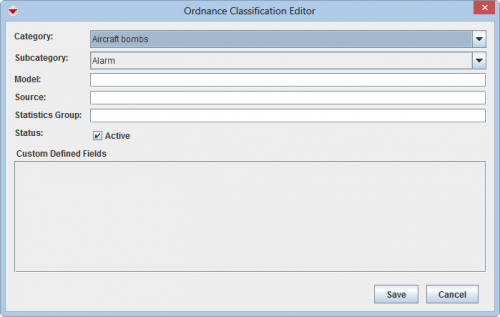Difference between revisions of "Add Ordnance Classification"
From IMSMA Wiki
| Line 12: | Line 12: | ||
<li>Select the category from the Category list.</li> | <li>Select the category from the Category list.</li> | ||
<li>Select the subcategory from the Subcategory list.</li> | <li>Select the subcategory from the Subcategory list.</li> | ||
| − | {{Note | When you add a new Ordnance classification it is very important that the Category and the Subcategory are set to the correct values so reporting on Category/Subcategory will be | + | {{Note | When you add a new Ordnance classification it is very important that the Category and the Subcategory are set to the correct values so reporting on Category/Subcategory will be correct.}} |
{{New_6.0 | | {{New_6.0 | | ||
| − | # IED, Less-lethal weapons, Light weapons, MANPADS, Small Arm Ammunitions and Small Arms are new Categories. | + | # '''[[IED Classification | IED]]''', Less-lethal weapons, Light weapons, MANPADS, Small Arm Ammunitions and Small Arms are new Categories. |
# The new models belonging to the above categories are Inactive. }} | # The new models belonging to the above categories are Inactive. }} | ||
<li>Enter the model name in the Model field.</li> | <li>Enter the model name in the Model field.</li> | ||
Revision as of 13:13, 6 October 2016
To add ordnance to IMSMANG:
- From the Data Entry menu, select Ordnance Classification.
- Click the
 button.
button. - Select the category from the Category list.
- Select the subcategory from the Subcategory list.
- IED, Less-lethal weapons, Light weapons, MANPADS, Small Arm Ammunitions and Small Arms are new Categories.
- The new models belonging to the above categories are Inactive.
- Enter the model name in the Model field.
- Enter the source in the Source field.
- Enter the Statistic Group value in the Statistic Group field.
- If there are any fields in the Custom Defined Fields section, enter data in those fields.
- Do one of the following:
- To add the ordnance, click the Save button.
- If you do not want to save the new place, click the Cancel button.
The Ordnance Classification List window displays.
The Ordnance Classification Editor window displays.
| |
When you add a new Ordnance classification it is very important that the Category and the Subcategory are set to the correct values so reporting on Category/Subcategory will be correct. |
| |
|
| |
The new field Statistic Group has been added in order to facilitate flexible reporting. |
| |||||||||||||||||||||||