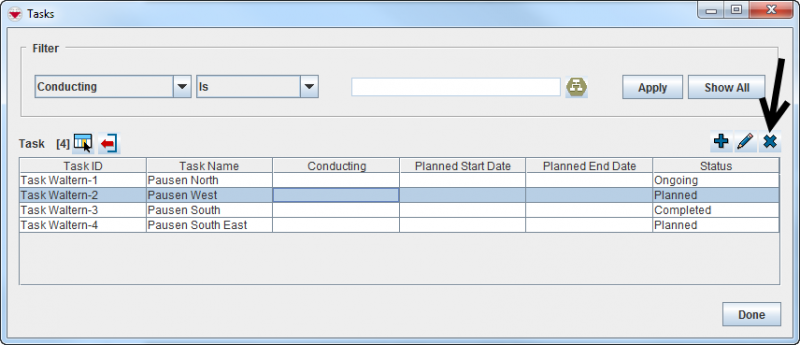Difference between revisions of "Delete a Task"
From IMSMA Wiki
| Line 1: | Line 1: | ||
| − | + | {{Note| You cannot remove Tasks that contain [[Add a New Task#Linking Objective(s) | Objectives]] or [[Add a New Task#Creating Work Items | Work Items]]. It is possible to delete Tasks that are linked to [[Add a New Task#Related Information | Related Information]].}} | |
| − | |||
| − | {{Note| You cannot remove Tasks that contain [[ | ||
[[Image:Delete task.png|800px|center]] | [[Image:Delete task.png|800px|center]] | ||
| Line 8: | Line 6: | ||
</div> | </div> | ||
<ol> | <ol> | ||
| − | <li>From the Tasks window, | + | <li>From the Tasks window, select the row with the Task you would like to delete.</li> |
<li>Click the [[Image:EcksButton.png | Delete]] button.</li> | <li>Click the [[Image:EcksButton.png | Delete]] button.</li> | ||
| − | + | The Verify Task Deletion window displays. | |
<li>To delete the Task, click the '''Yes''' button.</li> | <li>To delete the Task, click the '''Yes''' button.</li> | ||
</ol> | </ol> | ||
{{NavBox Tasks}} | {{NavBox Tasks}} | ||
[[Category:NAA]] | [[Category:NAA]] | ||
Revision as of 20:13, 27 September 2016
| |
You cannot remove Tasks that contain Objectives or Work Items. It is possible to delete Tasks that are linked to Related Information. |
Task list window
- From the Tasks window, select the row with the Task you would like to delete.
- Click the
 button.
button. - To delete the Task, click the Yes button.
The Verify Task Deletion window displays.
| |||||