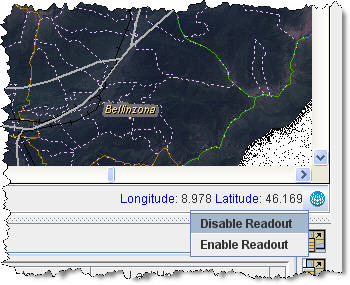Difference between revisions of "Control the Coordinate Display"
From IMSMA Wiki
| Line 41: | Line 41: | ||
<li>Select the '''Enable Readout''' to display the coordinates or '''Disable Readout''' to prevent the coordinate readout from updating as you move the cursor around the map pane.</li> | <li>Select the '''Enable Readout''' to display the coordinates or '''Disable Readout''' to prevent the coordinate readout from updating as you move the cursor around the map pane.</li> | ||
</ol> | </ol> | ||
| + | |||
| + | [[Category:Using IMSMA]] | ||
| + | [[Category:IMSMA Navigation Window]] | ||
| + | [[Category:Map Pane]] | ||
| + | [[Category:How To]] | ||
Revision as of 18:44, 20 June 2012
| Related Topics |
|---|
| Daily Activities |
|
IMSMA Navigation |
| How To Information |
|
Change CRS Display |
By default, the coordinates of the cursor’s position on the map is displayed in the lower, right corner of the map pane. As you move your mouse around the map pane, the coordinates are updated to reflect the cursor’s current position.
To enable or disable the coordinate display:
- Right-click the coordinate display area.
- A menu displays (Figure 22).
- Select the Enable Readout to display the coordinates or Disable Readout to prevent the coordinate readout from updating as you move the cursor around the map pane.
Figure 22. Coordinate Display Menu