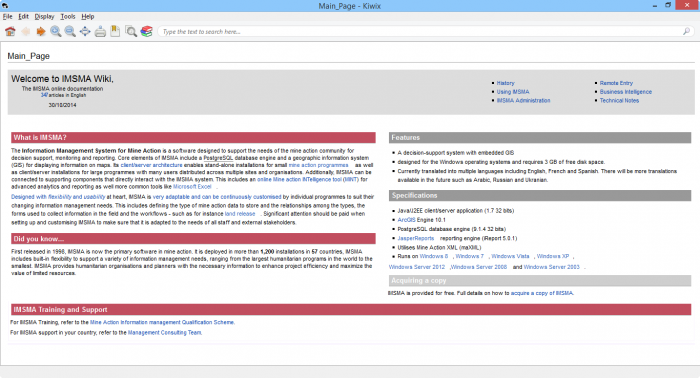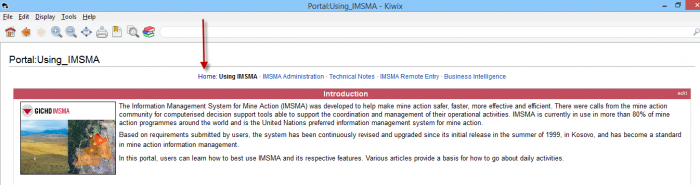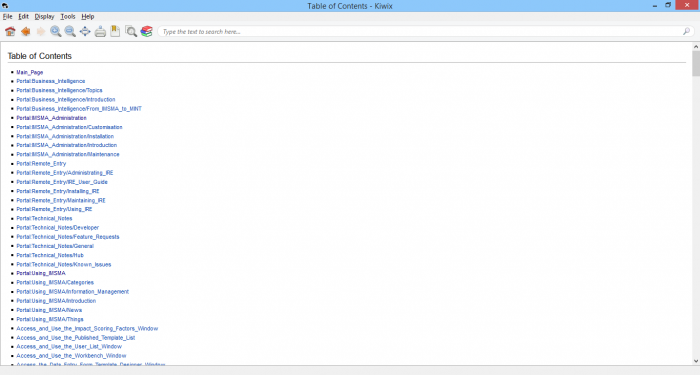Difference between revisions of "Local IMSMA Wiki"
From IMSMA Wiki
| Line 12: | Line 12: | ||
In the local IMSMA wiki there is no left pane. The different portal may be reached by clicking at the links in the top pane. | In the local IMSMA wiki there is no left pane. The different portal may be reached by clicking at the links in the top pane. | ||
| − | [[Image:Kiwix | + | [[Image:Kiwix Home.png|700px|center]] |
<div align="center"> | <div align="center"> | ||
'' How to get back to Main Page'' | '' How to get back to Main Page'' | ||
| Line 19: | Line 19: | ||
Click on Home link in the top pane to get back to the Main page. | Click on Home link in the top pane to get back to the Main page. | ||
| − | [[Image:Kiwix Table contents | + | [[Image:Kiwix Table contents.png|700px|center]] |
<div align="center"> | <div align="center"> | ||
'' Kiwix - Table of Contents'' | '' Kiwix - Table of Contents'' | ||
Revision as of 14:46, 19 March 2015
If you do not have Internet connection then you will find help in the local IMSMA wiki. The local IMSMA wiki is offline which means:
- it is not automatically updated with the contents of the online wiki (http://mwiki.gichd.org/IM/Main_Page)
- it is a file stored on your computer (C:\IMSMAng\trayLauncher\exe\Kiwix\ImsmaWiki.zim).
The local IMSMA wiki is using the Kiwix software and therefore looks and behaves slightly differently than the online IMSMA wiki.
Kiwix - Main Page
In the local IMSMA wiki there is no left pane. The different portal may be reached by clicking at the links in the top pane.
How to get back to Main Page
Click on Home link in the top pane to get back to the Main page.
Kiwix - Table of Contents
Click on ![]() opens the Table of Contents with all pages in alphabetic order. The Main page is in the top of the Table of Contents.
opens the Table of Contents with all pages in alphabetic order. The Main page is in the top of the Table of Contents.