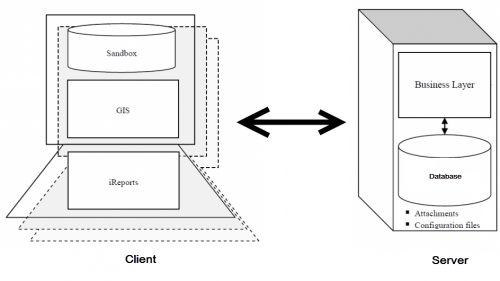Difference between revisions of "Understanding Configuration Options"
| Line 1: | Line 1: | ||
{{TOC right}} | {{TOC right}} | ||
__NOEDITSECTION__ | __NOEDITSECTION__ | ||
| − | ==Standalone versus | + | ==Standalone versus Client-Server Configuration==__NOEDITSECTION__ |
| − | To determine the initial configuration of the IMSMA<sup>NG</sup> system, it is important to understand the two ways in which IMSMA<sup>NG</sup> can be set up and the basic architecture of the system. IMSMA<sup>NG</sup> is a client-server software application designed to run in stand-alone or | + | To determine the initial configuration of the IMSMA<sup>NG</sup> system, it is important to understand the two ways in which IMSMA<sup>NG</sup> can be set up and the basic architecture of the system. IMSMA<sup>NG</sup> is a client-server software application designed to run in stand-alone or client-server mode. In a stand-alone system, both the IMSMA<sup>NG</sup> client and server are installed on the same computer. The stand-alone configuration is the simpler type of installation: it requires no additional network equipment or infrastructure and is easy to maintain. |
{| class="wikitable" | {| class="wikitable" | ||
| − | |+ Comparison of Standalone and | + | |+ Comparison of Standalone and Client-Server Configuration Options |
! Configuration | ! Configuration | ||
! Advantages | ! Advantages | ||
| Line 30: | Line 30: | ||
|} | |} | ||
| − | In a | + | In a client-server configuration, one computer acts as a server and many other computers can connect to it simultaneously over a network, enabling multiple people to access the same data at the same time. A client-server installation requires at least two computers and a network infrastructure connecting the computers together. Using a client-server installation, a mine action programme can have multiple data entry clerks entering data at the same time. |
| − | [[Image:Understanding Configuration Options - Networked Config.png|center|300px|'' | + | [[Image:Understanding Configuration Options - Networked Config.png|center|300px|''Client-Server Config'']] |
<div align="center"> | <div align="center"> | ||
| − | '' | + | ''Client-Server Configuration'' |
</div> | </div> | ||
| − | {{important| Be aware of the following when running IMSMA in a | + | {{important| Be aware of the following when running IMSMA in a client-server installation: |
* The server and client(s) must be running the exact same version of IMSMA. | * The server and client(s) must be running the exact same version of IMSMA. | ||
| − | * The properties-service.xml and gisServer.properties files on the server must be configured. For more information, see the IMSMA 4.0 Installation Guide for a | + | * The properties-service.xml and gisServer.properties files on the server must be configured. For more information, see the IMSMA 4.0 Installation Guide for a client-server installation. |
| − | * The client(s) must be configured to connect to the server. For more information, see the IMSMA 4.0 Installation Guide for a | + | * The client(s) must be configured to connect to the server. For more information, see the IMSMA 4.0 Installation Guide for a Client-Server Installation. |
* Maps only need to be installed on the server. | * Maps only need to be installed on the server. | ||
* Data entered into the server or clients will be automatically rendered to all clients (as well as the server). However, GIS information (points, polygons) will NOT be immediately rendered to all clients. To either post your GIS-related updates to the server (thus making them available to other clients) or to receive updates from the server, you must log out of IMSMA and then log back in. | * Data entered into the server or clients will be automatically rendered to all clients (as well as the server). However, GIS information (points, polygons) will NOT be immediately rendered to all clients. To either post your GIS-related updates to the server (thus making them available to other clients) or to receive updates from the server, you must log out of IMSMA and then log back in. | ||
| Line 49: | Line 49: | ||
==Client-Server Architecture==__NOEDITSECTION__ | ==Client-Server Architecture==__NOEDITSECTION__ | ||
| − | Whether a programme uses a stand-alone installation or a | + | Whether a programme uses a stand-alone installation or a client-server installation, the IMSMA<sup>NG</sup> software has two main components: |
* the IMSMA<sup>NG</sup> server | * the IMSMA<sup>NG</sup> server | ||
| Line 57: | Line 57: | ||
| − | [[Image:Understanding Configuration Options- Client Server Architecture.png|center|500px|''Client Server Architecture'']] | + | [[Image:Understanding Configuration Options- Client Server Architecture.png|center|500px|''Client-Server Architecture'']] |
<div align="center"> | <div align="center"> | ||
''Client-Server Architecture'' | ''Client-Server Architecture'' | ||
Revision as of 17:51, 22 August 2013
Standalone versus Client-Server Configuration
To determine the initial configuration of the IMSMANG system, it is important to understand the two ways in which IMSMANG can be set up and the basic architecture of the system. IMSMANG is a client-server software application designed to run in stand-alone or client-server mode. In a stand-alone system, both the IMSMANG client and server are installed on the same computer. The stand-alone configuration is the simpler type of installation: it requires no additional network equipment or infrastructure and is easy to maintain.
| Configuration | Advantages | Disadvantages |
|---|---|---|
| Standalone |
|
|
| Networked |
|
|
In a client-server configuration, one computer acts as a server and many other computers can connect to it simultaneously over a network, enabling multiple people to access the same data at the same time. A client-server installation requires at least two computers and a network infrastructure connecting the computers together. Using a client-server installation, a mine action programme can have multiple data entry clerks entering data at the same time.
Client-Server Configuration
Client-Server Architecture
Whether a programme uses a stand-alone installation or a client-server installation, the IMSMANG software has two main components:
- the IMSMANG server
- the IMSMANG client
The figure below shows the parts of the software; the following sections then explain the functions that each part performs.
Client-Server Architecture
Server
The IMSMANG server stores data and manages much of the data processing. The server has two main parts, the datastore and the business layer. The datastore is where data is stored for retrieval by the IMSMANG client. IMSMANG uses a MySQL relational database to store data on the server. Additionally, IMSMANG stores other data including attachments and some configuration files on the server in file format. The MySQL database is accessible via a variety of database access tools designed for browsing relational databases.
The business layer is where rules are implemented to ensure data quality and consistency. The business layer takes data from the datastore and transforms it for display in the IMSMANG client. All data interaction between the client and server database is handled through the business layer, which allows for multiple clients to be connected to the database while preserving data integrity in cases of multiple requests. This includes access from the IMSMANG client and from the reporting tool.
Client
The IMSMANG client is the interface through which users can connect to the server and browse the system, enter data and generate outputs. The client includes an integrated GIS and reporting tools. Based on ESRI’s ArcGIS Engine, the GIS performs all geospatial calculations including distance/bearing calculation, coordinate conversion and reprojection. The GIS also allows each client to load and manage its own maps and geographic data which the client receives from the IMSMANG server. As a result, each client receives and locally stores a complete copy of geographic data from the IMSMANG server when it is connected to the server. This synchronized data is stored in a client ―sandbox‖ separate from the server and can always be updated by connecting to the server.
JasperSoft’s iReport tool is built into each IMSMANG client and allows users to access data from the database via the business layer. With iReport, users can generate reports containing tabular data, subreports and cross tabs as well as various types of charts and graphs. These reports can easily be localized into any language that IMSMANG supports. Additional reporting options include direct connections to the IMSMANG database via ODBC. This functionality supports tools such as Crystal Reports, Microsoft® Access®, Microsoft Excel® and various open-source reporting tools.
| |||||