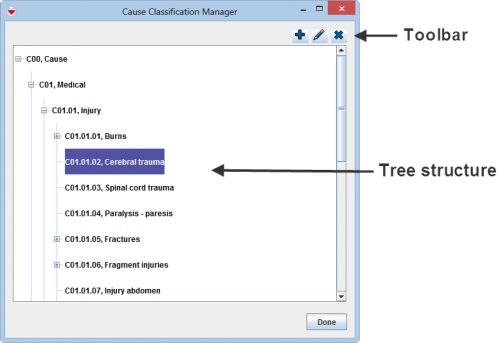Difference between revisions of "Tree Window"
From IMSMA Wiki
| Line 5: | Line 5: | ||
[[Image:Tree_manager2.png|500px|center]] | [[Image:Tree_manager2.png|500px|center]] | ||
| − | Depending on which data | + | Depending on which data is displayed in the List Window there are different function buttons: |
[[Image:FieldTemplateIcon.png]] Add a new record. | [[Image:FieldTemplateIcon.png]] Add a new record. | ||
Revision as of 08:19, 16 October 2014
The Tree window contain two sections:
- A toolbar
- A tree structure visualising the parent / children relationship between the data
Depending on which data is displayed in the List Window there are different function buttons:
| |||||||||||||||||||||||