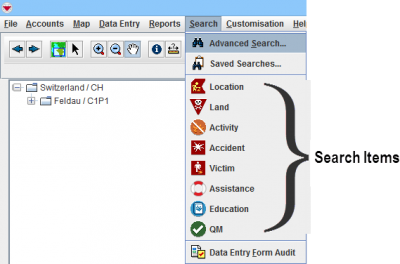Difference between revisions of "Search Engine"
From IMSMA Wiki
| (8 intermediate revisions by 2 users not shown) | |||
| Line 1: | Line 1: | ||
| + | {{IMSMANG}} contains a powerful Search engine which is found in the Search menu. The Search engine has two different interfaces: | ||
| + | * the [[Advanced Search]] | ||
| + | * the [[Search Items]] | ||
| + | |||
[[Image:Search menu.png|400px|center]] | [[Image:Search menu.png|400px|center]] | ||
| − | |||
| − | |||
| − | |||
| − | The | + | The difference between the two interfaces is the number of possible search criteria and number of possible items. |
| + | * Search Items - only one criterion and within the item itself or Location | ||
| + | * Advanced Search - more than one criterion from many items. | ||
| − | + | The Search menu also contains a function for searching events in the Approval workflow, [[Search the Data Entry Form Audit Log]]. | |
| − | [[Filter Lists| Here]] you will find a list on how to use the different | + | [[Filter Lists| Here]] you will find a list on how to use the different criteria that are in common for both Advanced and Item search. |
{{NavBox HowTo Search}} | {{NavBox HowTo Search}} | ||
| − | [[Category: | + | [[Category:NAA]] |
Latest revision as of 11:43, 18 March 2019
IMSMANG contains a powerful Search engine which is found in the Search menu. The Search engine has two different interfaces:
- the Advanced Search
- the Search Items
The difference between the two interfaces is the number of possible search criteria and number of possible items.
- Search Items - only one criterion and within the item itself or Location
- Advanced Search - more than one criterion from many items.
The Search menu also contains a function for searching events in the Approval workflow, Search the Data Entry Form Audit Log.
Here you will find a list on how to use the different criteria that are in common for both Advanced and Item search.
| ||||||||||||||||