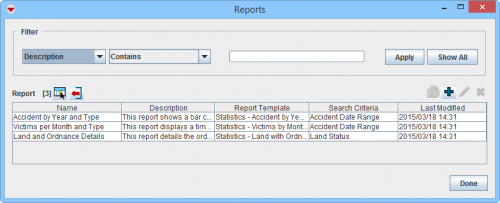Difference between revisions of "Recover iReport template"
From IMSMA Wiki
(Created page with "The user has lost his iReport template file and do not want to start from the beginning. <ol> <li>In Navicat, open the table ''reporttemplate'' and identify which iReport it...") |
|||
| Line 1: | Line 1: | ||
| + | [[Image:IReport list.png|500px|center]] | ||
The user has lost his iReport template file and do not want to start from the beginning. | The user has lost his iReport template file and do not want to start from the beginning. | ||
<ol> | <ol> | ||
<li>In Navicat, open the table ''reporttemplate'' and identify which iReport it is.</li> | <li>In Navicat, open the table ''reporttemplate'' and identify which iReport it is.</li> | ||
| + | : The following query checks if the report contains subreports | ||
| + | <pre> | ||
| + | SELECT | ||
| + | "Parent"."name" AS "Parent name", | ||
| + | "Parent".filename AS "Parent file", | ||
| + | "Child"."name" AS "Child name", | ||
| + | "Child".filename AS "Child file" | ||
| + | FROM | ||
| + | "public".reporttemplate AS "Parent" | ||
| + | INNER JOIN "public".reporttemplate AS "Child" ON "Parent".guid = "Child".parent_guid | ||
| + | WHERE | ||
| + | "Parent"."name" = 'Statistics - Land with Ordnance Details' | ||
| + | </pre> | ||
<li>Copy the contents of the column ''jrxml'' to a new NotePad++ file and save as '''txt'''.</li> | <li>Copy the contents of the column ''jrxml'' to a new NotePad++ file and save as '''txt'''.</li> | ||
<li>Change the file type in Windows Explorer to '''jrxml'''.</li> | <li>Change the file type in Windows Explorer to '''jrxml'''.</li> | ||
| − | <li>Open in iReport.</li> | + | <li>Open in iReport and make the changes.</li> |
</ol> | </ol> | ||
Revision as of 22:34, 18 March 2015
The user has lost his iReport template file and do not want to start from the beginning.
- In Navicat, open the table reporttemplate and identify which iReport it is.
- The following query checks if the report contains subreports
- Copy the contents of the column jrxml to a new NotePad++ file and save as txt.
- Change the file type in Windows Explorer to jrxml.
- Open in iReport and make the changes.
SELECT "Parent"."name" AS "Parent name", "Parent".filename AS "Parent file", "Child"."name" AS "Child name", "Child".filename AS "Child file" FROM "public".reporttemplate AS "Parent" INNER JOIN "public".reporttemplate AS "Child" ON "Parent".guid = "Child".parent_guid WHERE "Parent"."name" = 'Statistics - Land with Ordnance Details'