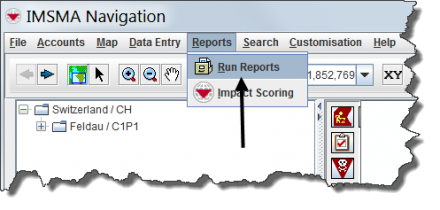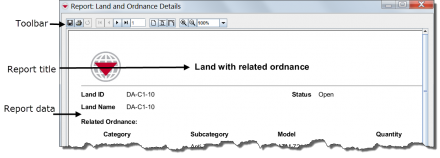Difference between revisions of "Producing Reports Using IMSMANG"
| Line 1: | Line 1: | ||
| − | + | {{Reference guide header|A ''report'' presents your data in relevant formats and layouts. You can design the ''report template'' that you want using the ''report designer''. It can then be printed or produced in PDF format. | |
| + | |||
| + | A report is designed to ''run'' on your dataset by selecting a ''target category'' such as hazards, field activities or organisations. A report target can be narrowed to a ''saved search''. | ||
| + | |||
| + | Frequently used reports can be ''saved''. Saved reports will always use the current data when they are launched. You can access your saved reports from the IMSMA Navigation window menu bar for ''Reports''. | ||
| + | }} | ||
| + | |||
| + | __FORCETOC__ | ||
| + | {{TOC right}} | ||
| + | |||
| + | {{HowTo's | ||
| + | |[[HowTo:Run a Saved Report|Run a Saved Report]] | ||
| + | |[[HowTo:Run a Saved Report with a Saved Search|Run a Saved Report with a Saved Search]] | ||
| + | |[[HowTo:Save an Existing Report with a Saved Search]] | ||
| + | }} | ||
<table cellspacing="5" cellpadding="0" style="float: right; clear: right; color: black; background: #f9f9f9; border: 1px solid #aaa; width: 22em; margin: 0 0 1.0em 1.0em; padding: 0.2em; border-spacing: 0.4em 0; text-align: center; line-height: 1.4em; font-size: 88%; background-color: #f5faff; font-size: 90%; width: auto; line-height: 1.6em; width:150px;;;" class="vertical-navbox nowraplinks"> | <table cellspacing="5" cellpadding="0" style="float: right; clear: right; color: black; background: #f9f9f9; border: 1px solid #aaa; width: 22em; margin: 0 0 1.0em 1.0em; padding: 0.2em; border-spacing: 0.4em 0; text-align: center; line-height: 1.4em; font-size: 88%; background-color: #f5faff; font-size: 90%; width: auto; line-height: 1.6em; width:150px;;;" class="vertical-navbox nowraplinks"> | ||
Revision as of 19:45, 4 September 2012
A report is designed to run on your dataset by selecting a target category such as hazards, field activities or organisations. A report target can be narrowed to a saved search.
Frequently used reports can be saved. Saved reports will always use the current data when they are launched. You can access your saved reports from the IMSMA Navigation window menu bar for Reports.
Contents |
| How To |
|---|
| Related Topics |
|---|
| Producing Reports Using IMSMANG |
|
Running A Saved Report |
| Quick Reference Guide Topics |
|
Producing Reports Using IMSMA |
A report presents your data in relevant formats and layouts. You can design the report template that you want using the report designer. It can then be printed or produced in PDF format.
A report is designed to run on your dataset by selecting a target category such as hazards, field activities or organisations. A report target can be narrowed to a saved search.
Frequently used reports can be saved. Saved reports will always use the current data when they are launched. You can access your saved reports from the IMSMA Navigation window menu bar for Reports.
- Choose Reports > Reports.
- Select the report you want to run and click File:Select the Report.png .
- Choose a saved search from the Search drop-down list and click Run.
Looking at the Report Results