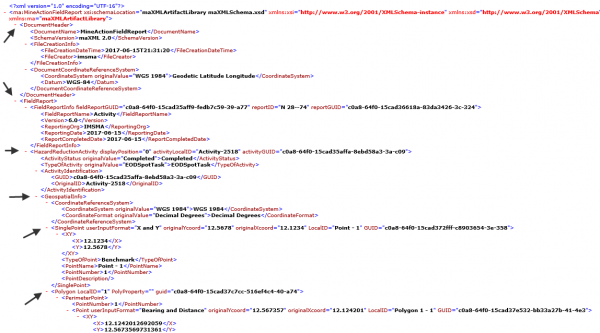Difference between revisions of "MineActionFieldReport"
| (6 intermediate revisions by the same user not shown) | |||
| Line 1: | Line 1: | ||
| − | + | Mine Action Field Report contains elements for almost all data used in {{IMSMANG}}. Almost all export and import from/to {{IMSMANG}} is Data Entry Forms in maXML format. | |
| − | Mine Action Field Report contains elements for all | ||
| − | + | The different types of Data Entry Forms are all collected under the grandparent '''MineActionFieldReport''' and parent '''FieldReport''' in maXML. In order to correctly build a maXML file for import to {{IMSMANG}} one would need to construct a maXML document containing the elements DocumenHeader (not required), FieldReportInfo and the desired type of item, there is also the option to include the element attachment. Multiple Data Entry Forms of various items can be included in one file and imported to{{IMSMANG}}. Each separate field report should then be contained within its own FieldReport tags. | |
| − | + | Auxiliary data is not possible to import to {{IMSMANG}} from maXML files. When Auxiliary data is exported from {{IMSMANG}}, each maXML file contains '''one''' type of Auxiliary data. | |
==DocumentHeader==__NOEDITSECTION__ | ==DocumentHeader==__NOEDITSECTION__ | ||
| − | The DocumentHeader is the first part of all maXML files and is described on the [[DocumentHeader | + | The DocumentHeader is the first part of all maXML files and is described on the [[DocumentHeader Element]] page. |
==Data==__NOEDITSECTION__ | ==Data==__NOEDITSECTION__ | ||
The data is of two different types: | The data is of two different types: | ||
| − | * Auxiliary data | + | * Auxiliary data, |
| − | * Item data | + | : differentiated by the value in ''maXML element level2'' |
| + | * Item data, | ||
| + | : has value ''FieldReport'' in ''maXML element level2'' and is differentiated by the value in ''maXML element level3''. | ||
| + | : there are elements that may be repeated inside a level3 e.g. Ordnance reported in an Activity. | ||
| − | + | There are also common elements that are described separately e.g. [[Geospatialinfo Element]] | |
| − | = | + | [[Image:Xml MAFR.png|600px|center]]<br/> |
| − | + | <div align="center"> | |
| − | + | '' Click on the image to enlarge'' | |
| − | + | </div> | |
| − | |||
{{NavBox XML Documentation}} | {{NavBox XML Documentation}} | ||
[[Category:NAA]] | [[Category:NAA]] | ||
Latest revision as of 22:19, 19 June 2017
Mine Action Field Report contains elements for almost all data used in IMSMANG. Almost all export and import from/to IMSMANG is Data Entry Forms in maXML format.
The different types of Data Entry Forms are all collected under the grandparent MineActionFieldReport and parent FieldReport in maXML. In order to correctly build a maXML file for import to IMSMANG one would need to construct a maXML document containing the elements DocumenHeader (not required), FieldReportInfo and the desired type of item, there is also the option to include the element attachment. Multiple Data Entry Forms of various items can be included in one file and imported toIMSMANG. Each separate field report should then be contained within its own FieldReport tags.
Auxiliary data is not possible to import to IMSMANG from maXML files. When Auxiliary data is exported from IMSMANG, each maXML file contains one type of Auxiliary data.
DocumentHeader
The DocumentHeader is the first part of all maXML files and is described on the DocumentHeader Element page.
Data
The data is of two different types:
- Auxiliary data,
- differentiated by the value in maXML element level2
- Item data,
- has value FieldReport in maXML element level2 and is differentiated by the value in maXML element level3.
- there are elements that may be repeated inside a level3 e.g. Ordnance reported in an Activity.
There are also common elements that are described separately e.g. Geospatialinfo Element
Click on the image to enlarge
| |||||||||||||||||||||||||||||||||||||||||||||||