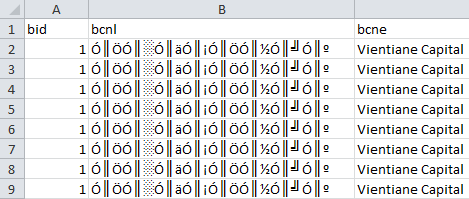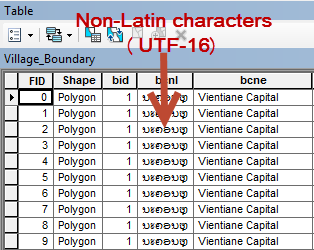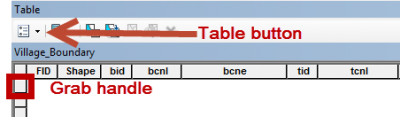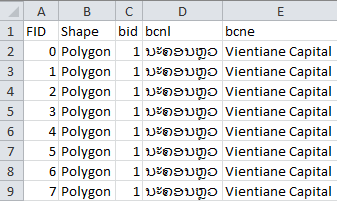Export from ArcGIS to Excel
From IMSMA Wiki
| Images missing |
When the text fields are written with a non-Latin alphabet it is not possible to use the dbf-file because that file format does not support UTF-16. The work-around is to copy from ArcMap to Excel.
How the dbf-file looks like
- Open the Attribute table in ArcMap
How the Attribute table in ArcMap 10.1 looks like
- Click on the Table icon and choose Select All in the menu
Table button and the grab handle
- Hold down Shift, right-click on the first row's grab handle and choose Copy Selected in the menu
- Paste into an Excel file
How the final result looks like