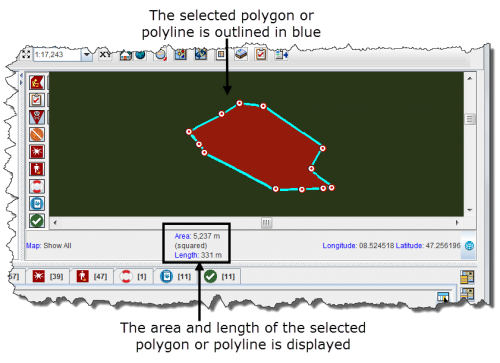| Related Topics |
|---|
| Daily Activities |
|
IMSMA Navigation |
| How To Information |
|
Select Icons on Map |
To display the area and length of a polygon, or the length of a line:
- Zoom in close enough to the icon for which you would like to display the area and length.
- Click the
 button.
button. - Select the polygon or line from the map.
- The selected line or polygon is outlined in blue. The area and/or length displays in the lower, left corner of the map pane.
Figure 14. Area and Length Example