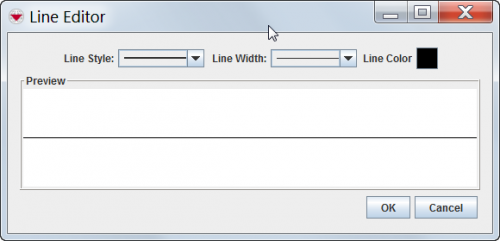Difference between revisions of "Change Shape Display Properties in the Map Page Layout"
From IMSMA Wiki
(Created page with "To change the display properties of a shape: <ol> <li>Click the Image:SelObj.png button.</li> <li>Select the shape.</li> <li>Double-click on the shape.</li> :The Editor wi...") |
|||
| Line 16: | Line 16: | ||
<li>Click the '''OK''' button.</li> | <li>Click the '''OK''' button.</li> | ||
</ol> | </ol> | ||
| + | |||
| + | {{NavBox HowTo Work with the Map}} | ||
Revision as of 12:32, 17 April 2013
To change the display properties of a shape:
Figure 91. Editor Window
- Change the display properties of the shape as needed.
- Click the OK button.
| ||||||||||||||||