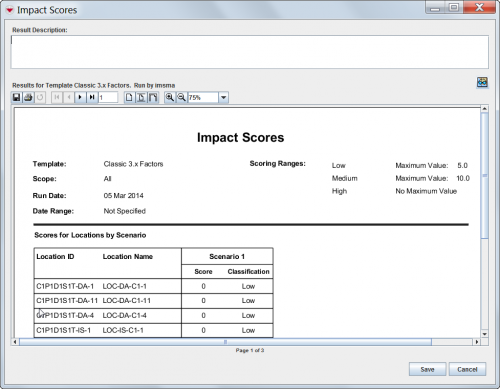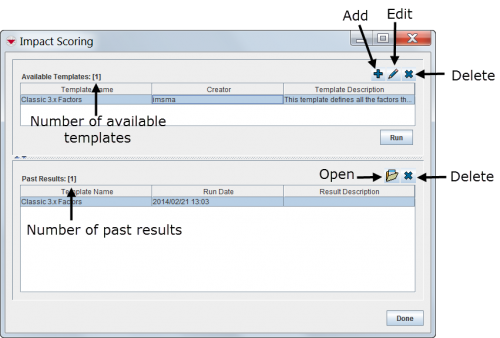Generate the Impact Scores
To generate the impact scores, click the Run button on the Impact Scoring window. The Impact Scores window displays.
If you click the Save button, the results will be saved in the Past Results section of the Impact Scoring window.