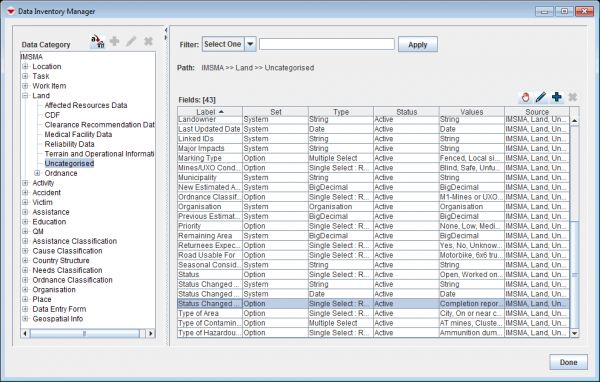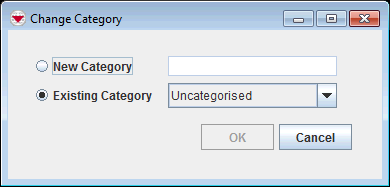Move Fields Between Data Categories
| |
The focus have to been on the category you want to move from. If the node/item is selected you cannot select more than one field/CDF. |
- Display the fields in the right pane by selecting the data category in the left pane.
- Select the row(s) associated with the field(s) that you would like to move.
- Click the
 button.
button. - To move the field(s) into a new data category, select the New Category option and enter the name for the new category in the field.
- To move the item into an existing data category, select the Existing Category option and select the category name from the list.
- Click the OK button.
Change Category Window
| ||||||||||||||||