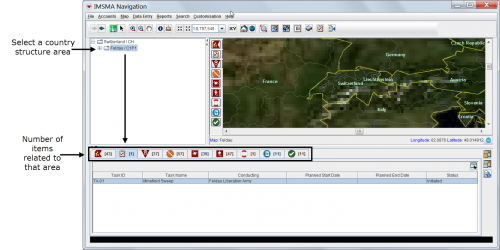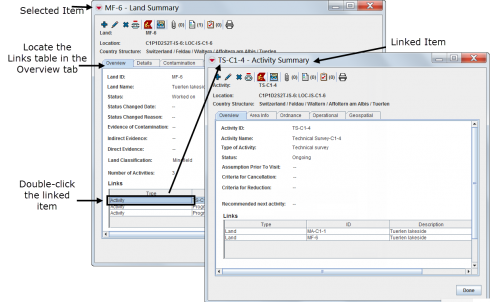Contents
Interacting with Panes
- Displaying items on the map
- 500px
| Represents a tip or note for using IMSMA Mobile. | Items with a grey background in the items pane do not have geographic coordinates and they cannot be displayed on the map. |
| 500px | |
- Identifying an item from the map
Viewing Additional Data on the Map
- Using the map tools
| Represents a tip or note for using IMSMA Mobile. | Using the map tools activates the map status bar in the bottom of the IMSMA Navigation window. |
- Displaying items by subcategories
- 500px
- Displaying auxiliary data
- Displaying labels
Browsing the Items Pane
Rearranging Displayed Items
Displaying New Column Headings
Viewing a Specific Item Current View Window
| How To |
|---|
| Represents a tip or note for using IMSMA Mobile. | Current view windows can be customised and may present different tabs and summary headings. Contact your local administrator if you cannot find the links table. |
Viewing Linked Items of the Selected Item
| Represents a tip or note for using IMSMA Mobile. | Links reflect the reconciliation steps performed before the approval of the selected item. For more details on reconciling and approving data, see Reconciling and Approving Data in IMSMANG. |
Viewing Historic Details
Browsing Locations
| How To |
|---|
Browsing Tasks
| Represents a tip or note for using IMSMA Mobile. | Tasks do not display in current view windows. |
Viewing Auxiliary Data Lists
| How To |
|---|
- Choose Data entry > select an auxiliary data type.
| Represents a tip or note for using IMSMA Mobile. | Lists of auxiliary data provide direct access for adding new data or editing existing data. |