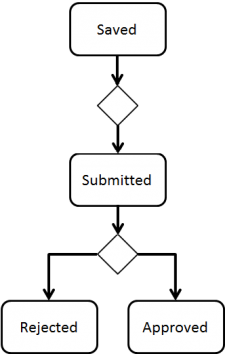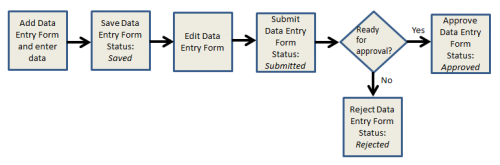There are four possible options in the Approve workflow:
For data quality purposes, it is important that the data is adequately checked. With multiple permission levels for the Approve, different users can be assigned different permissions, allowing Mine Action Programmes to implement a data-entry workflow that distinguishes between data entry and data verification roles.
Until a Data Entry Form is Approved, it exists only in the Workbench and does not update any Summary items. The report can still be modified or deleted. The Approval of a Data Entry Form will trigger an update of an existing item (Summary) or creating of a new item depending of chosen Action. Only Approved data with coordinates may be visible on the map pane.
The figure below illustrates the typical progression of a Data Entry Form in IMSMANG.
Approve workflow
Contents
Approve workflow
The Approval workflow is the last major phase of the Data Entry process and consists of several different steps that may be conducted by different users / roles in the Mine Action programme. For data quality purposes, it is important that the data is adequately checked. With multiple permission levels for the Approval workflow, different users can be assigned different permissions, allowing Mine Action Programmes to implement a data-entry workflow that distinguishes between data entry and data verification roles.
Save
The first step in the Approval workflow is done by the Data Entry staff and saves the Data Entry Form. It may now be found in the Workbench. Until a Data Entry Form is approved, it exists only in the Workbench and does not update any Summary items. The report can still be modified or deleted.
Peer review
The next step in the Approval workflow is to have another person to review the contents of the Data Entry Form.
Submit
When the Data Entry staff feels that the contents of the Data Entry Form has good enough data quality for the last review, they click on the button Submit and the status changes. The Data Entry Form is still in the Workbench.
Final review
If the Data Verifier does not consider the content of the Data Entry Form to meet the Data Quality standard of the Mine Action programme e.g. a QM item should always be linked to an Activity then the Data Entry Form will be Rejected.
Reject or Approve?
If the Data Verifier is not satisfied then the Data Entry Form will be Rejected. When the Data Quality is good enough the Data Entry Form may be Approved. The Approval will trigger an update of an existing item (Summary) or creating of a new item depending of chosen Action.
| |||||||||||||||||||||