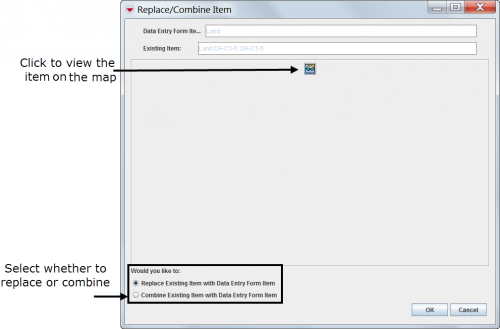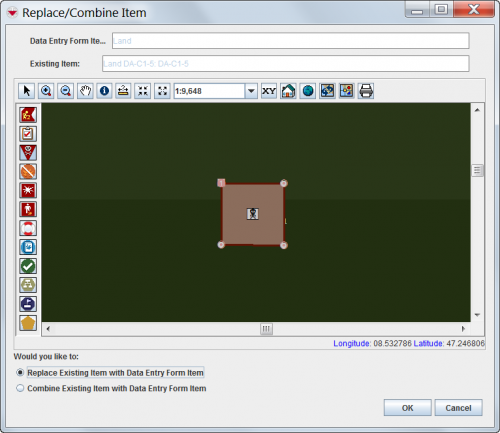|
This page ONLY applies when the Data Entry Form has been created via the Data Entry menu or the Add Data Entry Forms button.
|
 |
Information about Ordnance needs update + better explaination of the difference between Replace and Combine |
This section provides instructions for replacing item records and combining item records using the Reconcile button. This method allows you to select items from a list but also locate items on the map if needed.
To update an existing item record:
- From the Reconciliation tab of the Data Entry Form Editor window, select the row associated with the item record you would like to reconcile.
- Click the
 button.
button.
- The Data Entry Form Reconciliation window displays.
- Select the Reconcile as Existing Item option.
- Click the OK button.
- The Pick Item Window displays.
- Click the row for the item record that you would like to reconcile.
- Click the Assign button.
- The Replace/Combine Item window displays.
Replace/Combine Item Window
- If desired, click the
 button to view the item record on the map.
button to view the item record on the map.
Replace/Combine Item Window with the Map View Selected
- Do one of the following:
- Select the Replace Existing Item with Data Entry Form Item option to completely replace all information on the existing item record with the information on the item record being reconciled.
- Select the Combine Existing Item with Data Entry Form Item option to replace only certain attributes of the existing item record with those of the item record being reconciled.
Click the OK button.
Click the Save button on the Data Entry Form Editor window.
- The Information window displays confirming the Data Entry Form was saved.
Click the Close button on the Information window.
 |
The Combine Existing Item with Data Entry Form Item option from the Replace/Combine Item window and the Define Association window merge the item attribute data from the two selected item records together. For some item attributes, the values are appended together. For other item attributes such as Hours Spent, the values are added. The table below lists the item attributes that are combined for each item type. All other item attributes are overwritten by the item record being reconciled.
|
| Reconciliation of Combined Item Attributes
|
| Item
|
Item attributes combined
|
| Accident |
- Ordnance (counts of similar ordnance are added together)
- Geospatial
|
| Land |
- Area size (area size from the two item records are added together)
- Ordnance (counts of similar ordnance are added together)
- Geospatial data
|
| Activity |
- Hours spent (hours spent values from the two item records are added together)
- Ordnance (counts of similar ordnance are added together)
- Geospatial data
|
| Location |
|
 button.
button. button to view the item record on the map.
button to view the item record on the map.