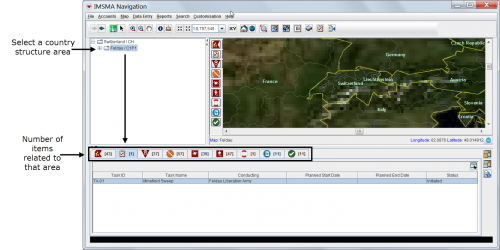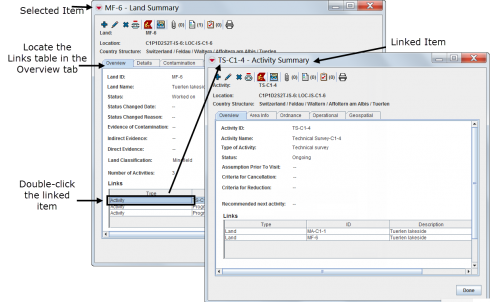The
IMSMA Navigation Window immediately displays at the launch of the system.
The IMSMA Navigation Window has three panes: the Country Structure Pane, the Map Pane and the Items Pane. The contents of the Item and the Map pane is controlled by the Country Structure pane. Users can browse the data by clicking in the Item pane or the Map pane.
The Items pane displays approved information. Each item has its own Summary Window that can be opened to browse for linked information and details. Throughout IMSMANG, functions and features display in smaller windows over the IMSMA Navigation window.
Contents
- Selecting the Country Structure node of your choice
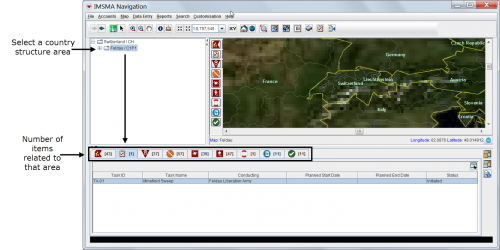
- Displaying items on the map
- In order to see the items on the map, you must first enable the map themes. See Enable a Map Theme. Then select items in the Item Pane, and click on the Show All or Show Selected icons.
- 500px
 |
Items with a grey background in the items pane do not have geographic coordinates and they cannot be displayed on the map.
500px
|
- Identifying an item from the map
- Click the Select icon on the navigation bar.
- Drag the cursor around the icon or icons that you want to select.
The corresponding item records will be highlighted in the items panel.
- 500px