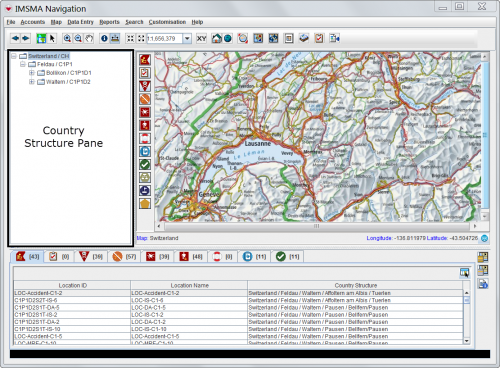Difference between revisions of "Country Structure Pane"
From IMSMA Wiki
| Line 28: | Line 28: | ||
| [[File:Note.jpg | 40px]] || After updates to the country structure areas are made, it may take a few minutes to refresh the country structure pane if the country structure is large. | | [[File:Note.jpg | 40px]] || After updates to the country structure areas are made, it may take a few minutes to refresh the country structure pane if the country structure is large. | ||
|} | |} | ||
| + | |||
| + | {{NavBox HowTo Viewing and Browsing}} | ||
Revision as of 14:39, 24 May 2013
The country structure pane lists the local country structure areas. After you log in, the first- and second-level country structures display in the country structure pane. You can select a country structure area from the list to display on the map and in the items tabs.
Country Structure Pane
If a country structure area contains country structure areas within it, the ![]() icon displays to the left of the country structure name. The
icon displays to the left of the country structure name. The ![]() icon indicates that lower-level country structure areas are hidden from view in the country structure pane. The
icon indicates that lower-level country structure areas are hidden from view in the country structure pane. The ![]() icon indicates that the lower-level country structure areas are displayed.
Table 10 lists the actions that can be taken on the IMSMA Navigation window’s country structure tree.
icon indicates that the lower-level country structure areas are displayed.
Table 10 lists the actions that can be taken on the IMSMA Navigation window’s country structure tree.
| |
After updates to the country structure areas are made, it may take a few minutes to refresh the country structure pane if the country structure is large. |