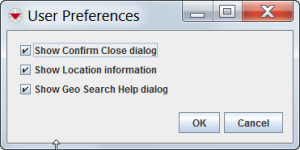Difference between revisions of "Setting User Preferences"
| (11 intermediate revisions by 3 users not shown) | |||
| Line 1: | Line 1: | ||
| − | [[File:SystemPreferences.png|thumb|300px|alt=A screenshot of the System Preferences window.| | + | [[File:SystemPreferences.png|thumb|300px|alt=A screenshot of the System Preferences window.|User Preferences Window.]] |
<p>The Preferences window allows you to control the user interface settings for various IMSMA systems.</p> | <p>The Preferences window allows you to control the user interface settings for various IMSMA systems.</p> | ||
| − | |||
<ol> | <ol> | ||
| − | <li>Click '''Customisation > Preferences''' to open the | + | <li>Click '''Customisation > User Preferences''' to open the User Preferences window.</li> |
<li>Select from the following options:</li> | <li>Select from the following options:</li> | ||
* '''Show Confirm Close dialog''' enables or disables the warning window asking for confirmation whenever you [[Log out of IMSMA|Log Out of IMSMA]]. | * '''Show Confirm Close dialog''' enables or disables the warning window asking for confirmation whenever you [[Log out of IMSMA|Log Out of IMSMA]]. | ||
| Line 11: | Line 10: | ||
</ol> | </ol> | ||
| − | {{NavBox | + | It is also possible for each user to decided which columns to see in the [[Items Pane]] and [[List Window]] by using the [[Select Display Columns | column picker]]. |
| + | {{NavBox Working with IMSMA}} | ||
| + | [[Category:NAA]] | ||
Latest revision as of 00:17, 27 May 2017
The Preferences window allows you to control the user interface settings for various IMSMA systems.
- Click Customisation > User Preferences to open the User Preferences window.
- Select from the following options:
- Show Confirm Close dialog enables or disables the warning window asking for confirmation whenever you Log Out of IMSMA.
- Show Location Information displays or hides the Location and Country Structure information fields on the Summary Window.
- Show Geo Search Help dialog displays or hides a prompt explaining the map lasso tool whenever you click the
 button during a Search by Map Area.
button during a Search by Map Area.
It is also possible for each user to decided which columns to see in the Items Pane and List Window by using the column picker.