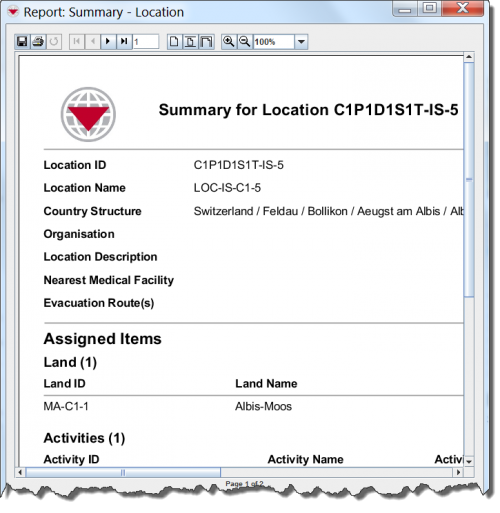Difference between revisions of "Print an Item from the Summary Window"
From IMSMA Wiki
(Created page with "==Printing an Item== The Print button displays a printable view of the item in the Print View window. [[Image:fig29.png|center|500px|''Print V...") |
(No difference)
|
Revision as of 16:41, 3 June 2013
Printing an Item
The ![]() button displays a printable view of the item in the Print View window.
button displays a printable view of the item in the Print View window.
Print View Window
Across the top of the Print View window is a toolbar that allows you to perform various functions. Table 19 lists the buttons on this toolbar and their descriptions.
| Print View Window Buttons | |
| Button | Description |
| File:Table19Img01.png | Allows you to save a copy of the report to your computer in one of the following formats: .csv, .html, .pdf, .rtf, or .xls. |
| |
Prints the report to a printer that you have configured. |
| |
This button is not functional. |
| |
Displays the first page of the report. Note that this button is not available if the first page of the report is currently displayed. |
| |
Displays the previous page of the report. Note that this button is not available if the first page of the report is currently displayed. |
| |
Displays the next page of the report. Note that this button is not available if the last page of the report is currently displayed. |
| |
Displays the last page of the report. Note that this button is not available if the last page of the report is currently displayed. |
| |
Allows you to enter the page number that you would like to display. After entering the page number, press the [Enter] key on your keyboard. |
| |
Displays the report in the actual size. |
| |
Displays the entire page of the report. |
| |
Displays the width of the report. |
| |
Displays the report at a larger scale. |
| |
Displays the report at a smaller scale. |
| |
Displays the report at the selected ratio. |