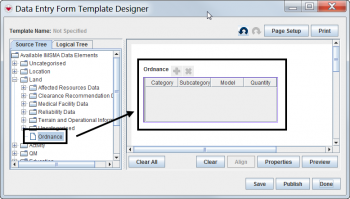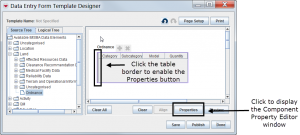Difference between revisions of "Add Subobject Custom Defined Fields to the Design Pane"
From IMSMA Wiki
| Line 1: | Line 1: | ||
To add subobject custom defined fields (CDF) to a field report template: | To add subobject custom defined fields (CDF) to a field report template: | ||
| − | |||
| − | |||
<ol> | <ol> | ||
<li>In the Field Report Template Designer window, select a subobject table from the data tree and drag it to the design pane.</li> | <li>In the Field Report Template Designer window, select a subobject table from the data tree and drag it to the design pane.</li> | ||
</ol> | </ol> | ||
{{Note|See [[HowTo:Add Subobject Custom Defined Fields|How To Add Custom Defined Fields]] for examples of subobject tables that you can choose from.}} | {{Note|See [[HowTo:Add Subobject Custom Defined Fields|How To Add Custom Defined Fields]] for examples of subobject tables that you can choose from.}} | ||
| + | |||
| + | [[Image:DragSubobjectCDFtoDesignPane.png||350px|Dragging a subobject table to the design pane]] | ||
| + | |||
<ol start = "2"> | <ol start = "2"> | ||
<li>When the table displays in the design pane, click the left border of the table, and then click '''Properties'''.</li> | <li>When the table displays in the design pane, click the left border of the table, and then click '''Properties'''.</li> | ||
</ol> | </ol> | ||
| − | <li>In the Component Property Editor window, available subobject CDFs display in the column picker. | + | |
| + | [[Image:DisplaySubobjectCDFs.png||300px|Displaying Subobject CDFs]] | ||
| + | |||
| + | <ol start = "3"> | ||
| + | <li>In the Component Property Editor window, all available subobject CDFs display in the column picker. Display subobject CDFs the same way you would [[Select Display Columns | select display columns]].</li> | ||
| + | </ol> | ||
Revision as of 20:27, 6 March 2013
To add subobject custom defined fields (CDF) to a field report template:
- In the Field Report Template Designer window, select a subobject table from the data tree and drag it to the design pane.
| |
See How To Add Custom Defined Fields for examples of subobject tables that you can choose from. |
- When the table displays in the design pane, click the left border of the table, and then click Properties.
- In the Component Property Editor window, all available subobject CDFs display in the column picker. Display subobject CDFs the same way you would select display columns.