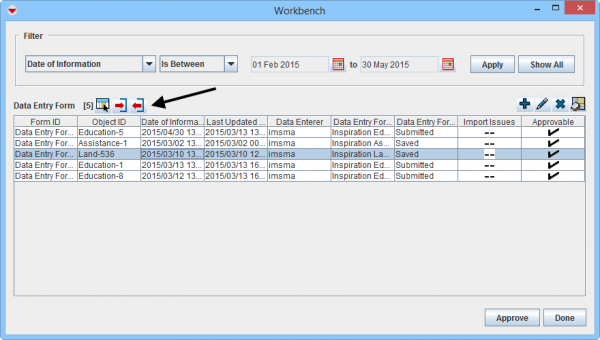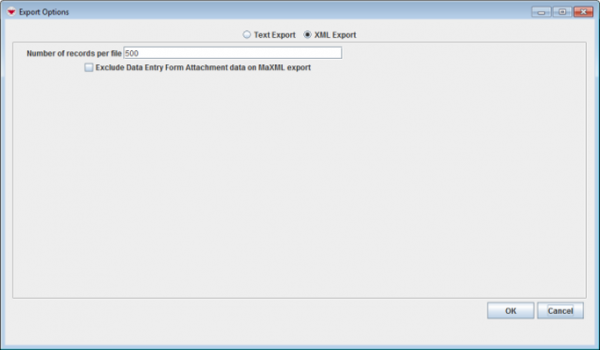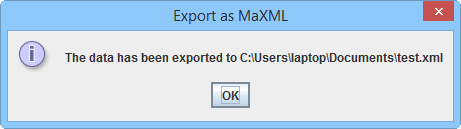Difference between revisions of "Export Data Entry Form from Workbench"
From IMSMA Wiki
| (3 intermediate revisions by the same user not shown) | |||
| Line 1: | Line 1: | ||
| − | Exporting a Data Entry Form from the Workbench allows you to export non-approved Data Entry Forms to a xml file.<ol> | + | Exporting a Data Entry Form from the Workbench allows you to export '''non-approved''' Data Entry Forms to a xml file.<ol> |
| − | <li>Select one or more Data Entry Forms and click the FieldReportExportIcon button. | + | <li>Select one or more Data Entry Forms and click the [[Image:FieldReportExportIcon.png]] button. |
[[Image:WB Export xml.png|600px|center]] | [[Image:WB Export xml.png|600px|center]] | ||
<div align="center"> '' Workbench window''</div></li> | <div align="center"> '' Workbench window''</div></li> | ||
| Line 16: | Line 16: | ||
<div align="center"> '' Export confirmation window''</div></li></ol> | <div align="center"> '' Export confirmation window''</div></li></ol> | ||
| − | {{note| In the [[ | + | {{note| In the [[Search for Exporting Data Entry Form]] you may use more criteria to select which Data Entry Forms you would like to export than in the Workbench.}} |
{{NavBox HowTo Reconcile and Approve}} | {{NavBox HowTo Reconcile and Approve}} | ||
| − | [[Category: | + | [[Category:NAA]] |
Latest revision as of 08:08, 18 March 2019
Exporting a Data Entry Form from the Workbench allows you to export non-approved Data Entry Forms to a xml file.- Select one or more Data Entry Forms and click the
 button.
Workbench window
button.
Workbench window - The Export Options window displays.
- If appropiate, change number of records per file.
- If you do not want to include the attachments, check Exclude Data Entry Form Attachments data on maXML export.
- Click OK.
Export Options window
- Specify the directory to which you would like to export the file and the name of the file.
- Click the Save button.
- The Export finished window displays.
- Click the OK button.
Export confirmation window
| |
In the Search for Exporting Data Entry Form you may use more criteria to select which Data Entry Forms you would like to export than in the Workbench. |
| |||||||||||||||||||||