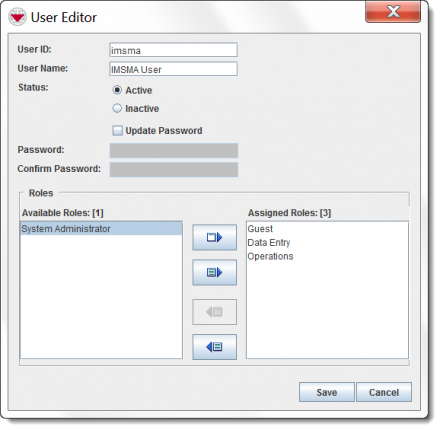Difference between revisions of "Use the User Editor Window"
(Created page with "The User Editor window displays when you click the or button on the User List window. The top section of the User Editor window contains general information about the use...") |
|||
| (14 intermediate revisions by 4 users not shown) | |||
| Line 1: | Line 1: | ||
| − | The User Editor window displays when you click the | + | The User Editor window displays when you click the [[File:FieldTemplateIcon.png|20px]] or [[File:FieldViewIcon.png|20px]] button on the User List window. The top section of the User Editor window contains general information about the User such as their name, status, and password. |
| − | |||
| − | |||
| − | |||
| − | |||
| − | |||
| − | |||
| − | |||
| − | |||
| − | |||
| + | [[File:User Editor Window.png|440px|center]] | ||
| + | The bottom section of the User Editor window contains the available Roles and Roles assigned to the User. The Roles that can be assigned to the User are listed in the ''Available Roles'' list that is on the left side of the window. The ''Assigned Roles'' list on the right side of the User Editor window lists the Roles assigned to the User. | ||
| − | + | The following table describes the buttons that are used to assign and delete Roles from the User. | |
| − | + | {| class="wikitable" | |
| − | + | |- | |
| − | + | ! '''Button''' !! '''Description''' | |
| − | + | |- | |
| − | + | | [[File:AssignPermission.png|20px]] || Assigns the selected Role to the User. | |
| − | + | |- | |
| + | | [[File:AssignPermissions.png|20px]] || Assigns all Roles to the User. | ||
| + | |- | ||
| + | | [[File:RemovesPermission.png|20px]] || Deletes the selected Role from the User. | ||
| + | |- | ||
| + | | [[File:RemovesPermissions.png|20px]] || Deletes all Roles from the User. | ||
| + | |} | ||
| − | + | If the User is assigned multiple roles, the User will have access to the combined set of permissions defined by the Roles. | |
| − | |||
| − | + | {{NavBox HowTo Users and Roles}} | |
| − | |||
| − | + | [[Category:NAA]] | |
| − | |||
| − | |||
| − | |||
| − | |||
Latest revision as of 21:49, 17 June 2017
The User Editor window displays when you click the ![]() or
or ![]() button on the User List window. The top section of the User Editor window contains general information about the User such as their name, status, and password.
button on the User List window. The top section of the User Editor window contains general information about the User such as their name, status, and password.
The bottom section of the User Editor window contains the available Roles and Roles assigned to the User. The Roles that can be assigned to the User are listed in the Available Roles list that is on the left side of the window. The Assigned Roles list on the right side of the User Editor window lists the Roles assigned to the User.
The following table describes the buttons that are used to assign and delete Roles from the User.
| Button | Description |
|---|---|
| |
Assigns the selected Role to the User. |
| |
Assigns all Roles to the User. |
| |
Deletes the selected Role from the User. |
| |
Deletes all Roles from the User. |
If the User is assigned multiple roles, the User will have access to the combined set of permissions defined by the Roles.
| ||||||||||