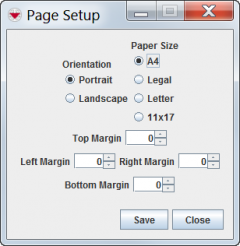Difference between revisions of "Change the Page Orientation, Margins, or Paper Size"
From IMSMA Wiki
| Line 14: | Line 14: | ||
<ol start="3"> | <ol start="3"> | ||
| − | <li> | + | <li>Click the '''Save''' button.</li> |
| − | |||
| − | |||
</ol> | </ol> | ||
Revision as of 18:33, 17 June 2017
| |
The Data Entry Form’s page orientation, margins, and paper size should be set up first since elements on the template are not automatically adjusted if you change these attributes later. |
The Data Entry Form Template Designer allows you to change the Data Entry Form’s layout, paper size, and margins. To change the page setup:
- From the Data Entry Form Template Designer window, click the Page Setup button. The Page Setup window displays.
- Change the page setup as needed.
| |
The default settings are A4 paper size, portrait orientation, and 0 cm margins. |
- Click the Save button.
| |||||||||||||||||||||||||