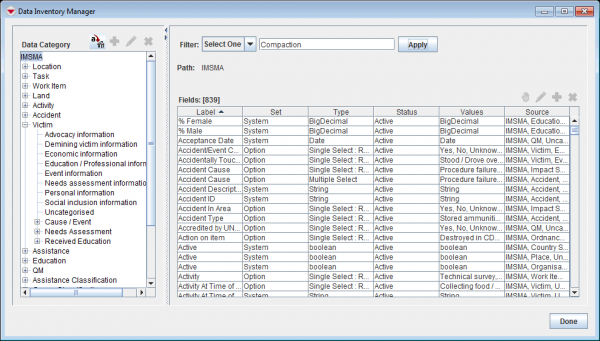Difference between revisions of "Filter Item Attributes"
From IMSMA Wiki
| Line 23: | Line 23: | ||
* which enumeration lists contain ''Low'' | * which enumeration lists contain ''Low'' | ||
| − | {{note| Selecting a different category or item | + | {{note| Selecting a different category or item in the left pane applies the filter to the selected category or item until you clear the filter.}} |
{{NavBox HowTo Data Elements}} | {{NavBox HowTo Data Elements}} | ||
[[Category:NAA]] | [[Category:NAA]] | ||
Latest revision as of 23:23, 11 June 2017
The filter/search functionality in the Data Inventory Manager is very useful when e.g.
- deciding if it necessary to add a CDF or not
- updating enumeration lists
- want to find a field.
- It is possible to search the whole database by selecting the top node IMSMA in the left pane.
- It is possible to search in only one item by selecting the item node e.g. Land in the left pane.
- It is possible to search in only one category by select the category in the left pane.
- Select the node/category that you would to search in.
- Wait until the window is refreshed which could take a few minutes if the top node is used.
- Enter the search criteria.
- Note that the Data Inventory Manager filter is not case-sensitive.
- Click the Apply button.
- Wait until the window is refreshed which could take a few minutes if the top node is used.
Examples of filters:
- which field names contain Compaction
- which enumeration lists contain Low
| |
Selecting a different category or item in the left pane applies the filter to the selected category or item until you clear the filter. |
| ||||||||||||||||