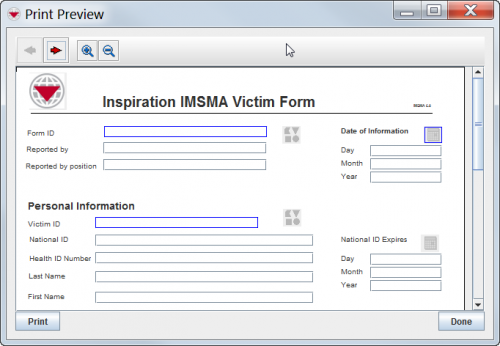Difference between revisions of "Preview a Data Entry Form Template"
From IMSMA Wiki
| (One intermediate revision by one other user not shown) | |||
| Line 1: | Line 1: | ||
To preview the Data Entry Form template, click the Preview button. This opens a separate preview window. | To preview the Data Entry Form template, click the Preview button. This opens a separate preview window. | ||
| + | |||
| + | [[Image:Print_Preview.png|500px]] | ||
| + | |||
| + | Click the '''Print''' button to print the template. | ||
| + | |||
| + | Click the '''Done''' button when finished. | ||
{{NavBox HowTo Data Entry Forms}} | {{NavBox HowTo Data Entry Forms}} | ||
| − | [[Category: | + | [[Category:NAA]] |
Latest revision as of 16:52, 29 May 2017
To preview the Data Entry Form template, click the Preview button. This opens a separate preview window.
Click the Print button to print the template.
Click the Done button when finished.
| |||||||||||||||||||||||||