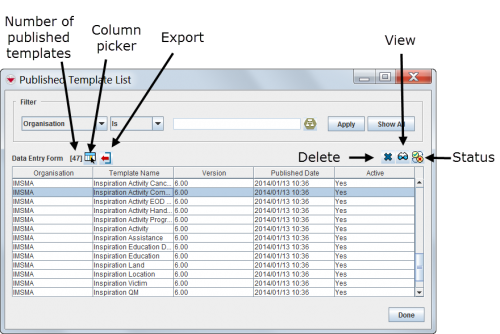Difference between revisions of "Access and Use the Published Template List"
From IMSMA Wiki
(Version 6.0) |
|||
| Line 10: | Line 10: | ||
</div> | </div> | ||
| + | {{Note| The Preview window and the resulting pdf file are not of good resolution. One option is to create pdf from the Data Entry Form Template Designer instead.}} | ||
{{NavBox HowTo Data Entry Forms}} | {{NavBox HowTo Data Entry Forms}} | ||
| − | [[Category: | + | [[Category:NAA]] |
Revision as of 17:36, 23 September 2016
The Published Template List window displays a list of all data entry form templates that have been published. The window allows you to change the status of data entry form templates and their availability to IMSMA users.
- From the Customisation menu, select Data Entry Form Templates.
- From the Data Entry Form Templates menu, select Published Templates Manager.
- The Published Template List window displays.
Published Template List Window
| |
The Preview window and the resulting pdf file are not of good resolution. One option is to create pdf from the Data Entry Form Template Designer instead. |
| |||||||||||||||||||||||||