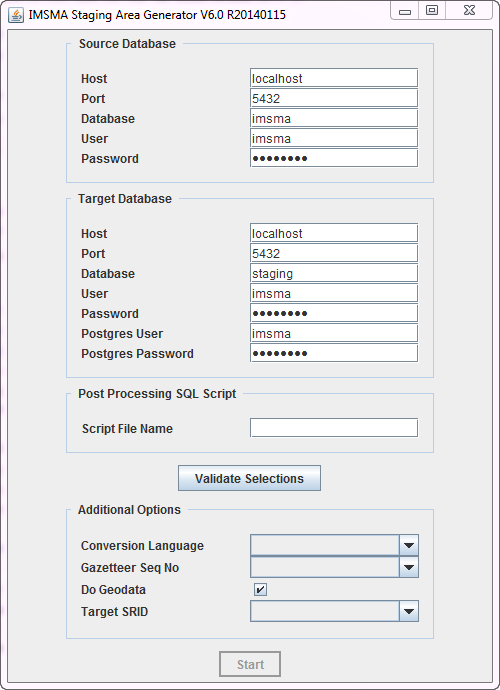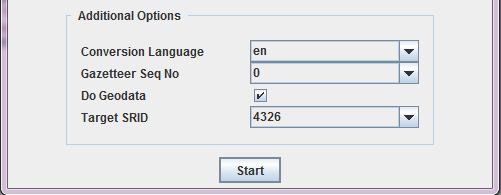Difference between revisions of "Staging Area Generator"
From IMSMA Wiki
| Line 6: | Line 6: | ||
[[File:SAGInstallStep3.png|center|500px]] | [[File:SAGInstallStep3.png|center|500px]] | ||
[[File:SAGInstallStep4.png|center|500px]] | [[File:SAGInstallStep4.png|center|500px]] | ||
| − | [[File:SAGInstallStep5.png|center| | + | [[File:SAGInstallStep5.png|center|150px]] |
[[File:SAGInstallStep6.png|center|500px]] | [[File:SAGInstallStep6.png|center|500px]] | ||
[[File:SAGInstallStep7.png|center|500px]] | [[File:SAGInstallStep7.png|center|500px]] | ||
Revision as of 19:02, 19 June 2014
The IMSMA Staging Area Generator is a tool that allows creating a staging area from an IMSMA database.
Installing the IMSMA Staging Area Generator
After the installation, the following menu entry will be visible in Start → All Programs → IMSMA:
![]()
Using the IMSMA Staging Area Generator GUI
Scheduling the Staging Area creation
| ||||||||||||||