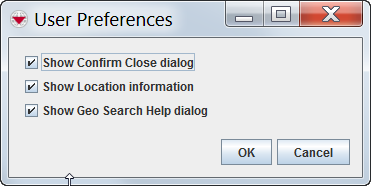Setting User Preferences
The Preferences window allows you to control the user interface settings for various IMSMA systems.
set the system preferences:
- From the Customisation menu, select Preferences.
- The Preferences window displays.
Preferences Window
- Check or uncheck any of the systems preferences:
- Show Confirm Close dialog – Enables or disables the warning window asking for confirmation whenever a user logs out of IMSMA. For more information, refer to How to log out of IMSMA.
- Show Location Information – Displays or hides the Location and Country Structure information fields from current and custom views. For more information, refer to Current view windows.
- Show Geo Search Help dialog – Displays or hides a prompt whenever the user clicks the BLAH button. This prompt explains how to select a map area with the lasso tool for use in the search. For more information, refer to How to search by map area.
- Show Task Geodata – Displays or hides the geospatial data tab on the Tasks window. For more information, refer to Geospatial Data tab.