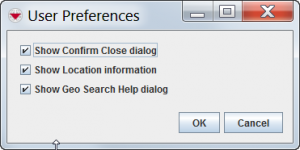Difference between revisions of "Setting User Preferences"
From IMSMA Wiki
| Line 6: | Line 6: | ||
<li>Select from the following options:</li> | <li>Select from the following options:</li> | ||
* '''Show Confirm Close dialog''' enables or disables the warning window asking for confirmation whenever you [[HowTo:Log out of IMSMA|Log Out of IMSMA]]. | * '''Show Confirm Close dialog''' enables or disables the warning window asking for confirmation whenever you [[HowTo:Log out of IMSMA|Log Out of IMSMA]]. | ||
| − | * '''Show Location Information''' displays or hides the Location and Country Structure information fields on the [[ | + | * '''Show Location Information''' displays or hides the Location and Country Structure information fields on the [[Summary Window]]. |
* '''Show Geo Search Help dialog''' displays or hides a prompt explaining the map lasso tool whenever you click the [[Image:GeoSearchIcon.png | GeoSearch]] button during a [[HowTo:Search by Map Area|Search by Map Area]]. | * '''Show Geo Search Help dialog''' displays or hides a prompt explaining the map lasso tool whenever you click the [[Image:GeoSearchIcon.png | GeoSearch]] button during a [[HowTo:Search by Map Area|Search by Map Area]]. | ||
* '''Show Task Geodata''' displays or hides the geospatial data tab on the [[Using the Tasking Tool in IMSMANG|Tasks]] window. | * '''Show Task Geodata''' displays or hides the geospatial data tab on the [[Using the Tasking Tool in IMSMANG|Tasks]] window. | ||
Revision as of 12:21, 6 June 2013
The Preferences window allows you to control the user interface settings for various IMSMA systems.
How To Set the System Preferences
- Click Customisation > Preferences to open the System Preferences window.
- Select from the following options:
- Show Confirm Close dialog enables or disables the warning window asking for confirmation whenever you Log Out of IMSMA.
- Show Location Information displays or hides the Location and Country Structure information fields on the Summary Window.
- Show Geo Search Help dialog displays or hides a prompt explaining the map lasso tool whenever you click the
 button during a Search by Map Area.
button during a Search by Map Area. - Show Task Geodata displays or hides the geospatial data tab on the Tasks window.
- To confirm your changes, click the OK button. To undo your changes, click the Cancel button.