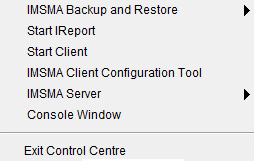Difference between revisions of "Display the IMSMA Control Centre Icon"
From IMSMA Wiki
| Line 6: | Line 6: | ||
#The IMSMA icon [[Image:Control_Centre_Icon.png|20 px|IMSMA Control Centre]] will be displayed in the [[Glossary#N|notification area]] of your computer. | #The IMSMA icon [[Image:Control_Centre_Icon.png|20 px|IMSMA Control Centre]] will be displayed in the [[Glossary#N|notification area]] of your computer. | ||
#To display the Control Centre icon menu, right-click the Control Centre Icon. | #To display the Control Centre icon menu, right-click the Control Centre Icon. | ||
| − | : | + | |
| + | [[Image:SaS07 no selected.png|IMSMA Tray Launcher Menu|center]] | ||
| + | <div align="center"> | ||
| + | ''IMSMA Tray Launcher Menu'' | ||
| + | </div> | ||
| + | |||
| + | In this menu you will find the menu options to: | ||
| + | #[[Start the IMSMA Server|Start the IMSMA Server]] | ||
| + | #[[Stop the IMSMA Server|Stop the IMSMA Server]] | ||
| + | #[[Log into IMSMA|Start the IMSMA client]] | ||
| + | # [[Backup and Restore]] | ||
| + | # [[Use i-Report | Start iReport]] | ||
| + | # IMSMA Client Configuration Tool | ||
| + | # [[View the Server and/or Client Output Messages | Console Window]] | ||
| + | # Exit TrayLauncher | ||
| + | |||
{{HowTo Start and Stop}} | {{HowTo Start and Stop}} | ||
[[Category:CRI]] | [[Category:CRI]] | ||
Revision as of 12:41, 8 November 2014
IMSMA Tray Launcher Icon
- Double-click the IMSMA Tray Launcher icon on the computer's desktop or, choose Start Menu > Programs > IMSMA Tray Launcher.
- The IMSMA icon
 will be displayed in the notification area of your computer.
will be displayed in the notification area of your computer. - To display the Control Centre icon menu, right-click the Control Centre Icon.
IMSMA Tray Launcher Menu
In this menu you will find the menu options to:
- Start the IMSMA Server
- Stop the IMSMA Server
- Start the IMSMA client
- Backup and Restore
- Start iReport
- IMSMA Client Configuration Tool
- Console Window
- Exit TrayLauncher