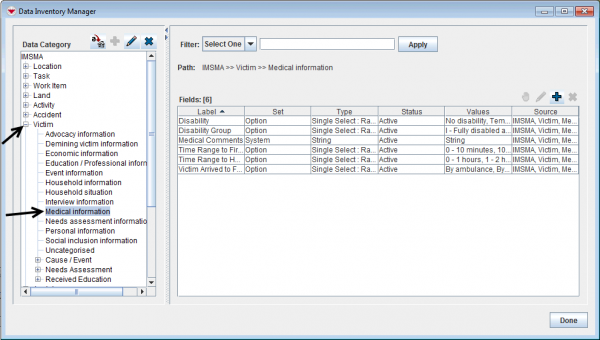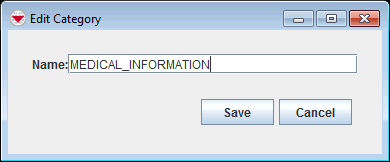Change a Data Category Name
- In the left pane of the Data Inventory Manager window, select the data category that you would like to rename.
- In the left pane, click the
 button.
button. - Enter the new name for the category in the Name field.
- Click the Save button.
Add Category Window
| |
Data Inventory Manager categories are translated by clicking on the |
| ||||||||||||||||