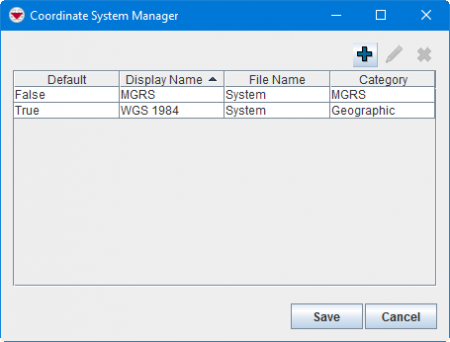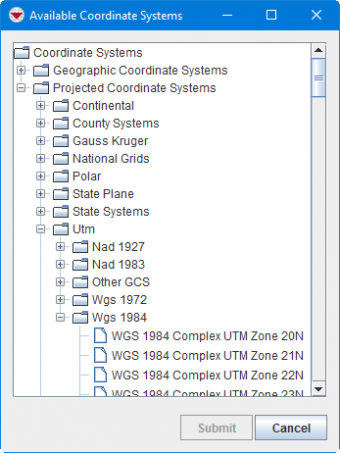To add a coordinate system:
- In the Customisation menu →Coordinate System Manager.
- Click the
 button.
button. - Select the coordinate system that you would like to add.
- Click the Submit button. The selected coordinate system displays in the Coordinate System Manager window.
| |||||||||||||