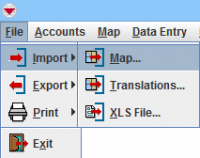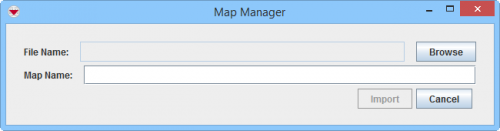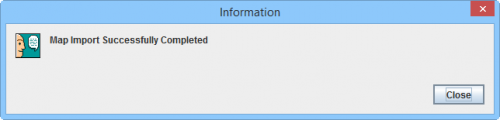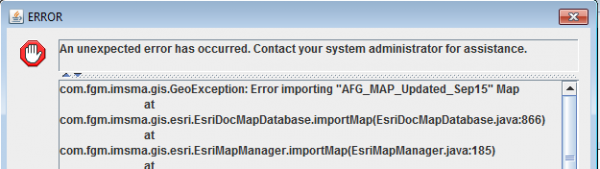|
The .mxd of the map file and corresponding shapefiles should be located on a local drive on your computer. The .mxd should have a unique name and have never been imported into IMSMANG before. Recommended size of the file should not exceed 2 GB. If you would need a clean background map then you may download it from Downloads.
|
To import a base map into IMSMANG:
- In the File menu → Import → Map.
- Navigate to the location of the .mxd file that you would like to import.
- Select the .mxd file.
- Click the Import button.
- A message stating that the Map Import Successfully Completed displays.
Error message at map import
 |
IMSMANG may only import mxd files that are created in 10.1 format. In ArcGIS Desktop use Save a copy and choose ArcMap 10.1. and ArcMap 10.2 format.
|