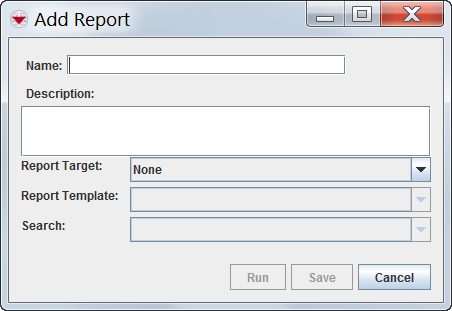Add Reports in IMSMA
Revision as of 21:55, 26 November 2012 by JMU (talk | contribs) (Created page with "To add a report: <ol> <li>From the Reports menu, select Reports.</li> :The Add Report window displays. </ol> center|500px|''Figure 86. Add Report Window''...")
To add a report:
- From the Reports menu, select Reports.
- The Add Report window displays.
Figure 86. Add Report Window
- Enter a name for the report in the Name field.
- Enter a description for the report in the Description field.
- From the Report Target list, select the item for which you would like to create a report.
- The Report Template and Search lists are updated to show only those report templates and search definitions for the selected item.
- Select the template that you would like to use for the report from the Report Template list.
- Do one of the following:
- To run the report, click the Run button.
- To save the report, click the Save button.
- To discard data that you have entered for the report, click the Cancel button.