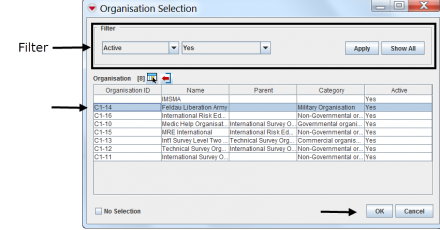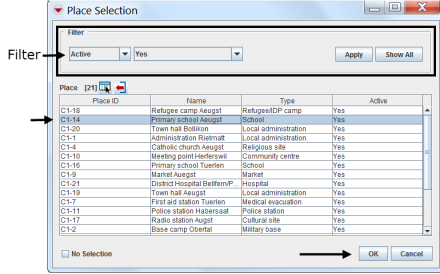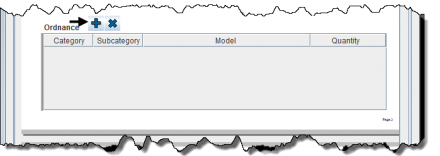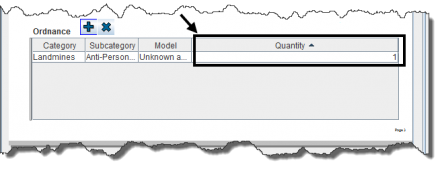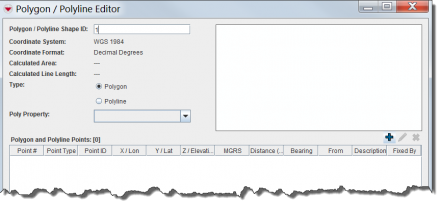Entering Data into IMSMANG...
- Choose Data Entry > Field Reports > Add Field Report...
- Select the field report template of your choice and click OK.
- To add polygon/polyline points click File:Select an Explosive.png.
>Click ![]() to select an organisation.
to select an organisation.
>Click File:Select an Explosive.png to select explosive ordnance.
| File:LightBulb.png To add a quantity, enter the value in the Quantity column. |
Locate the spreadsheet in your directory and click Open.
File:Move2.png