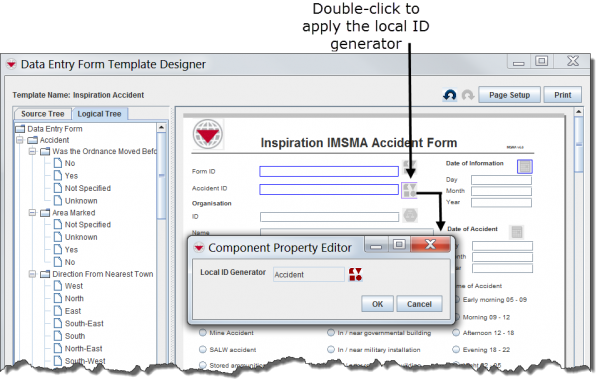To specify which item ID number serie to be used:
- Double-click the
 button next to the element.
button next to the element. - Click the
 button on the Component Property Editor window.
button on the Component Property Editor window. - Select a row in the Local ID Type Selection window, and click the OK button.
- Click the OK button to close the Component Property Editor window.
| |||||||||||||||||||||||||