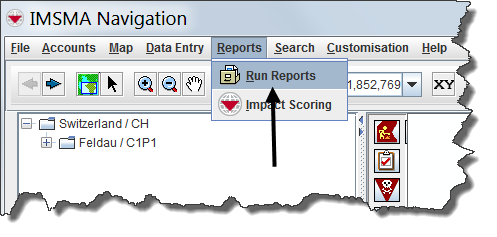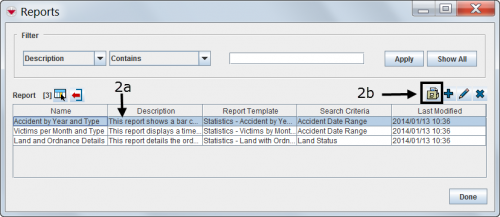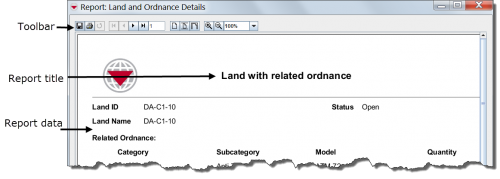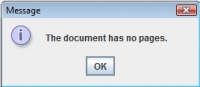- From the Reports menu, select Run Reports.
- From the Reports window, select the row associated with the report that you would like to execute.
- Click the
 button.
button. - The report is shown.
The Reports window displays
If you see this message it means that no data exists for the report.
| ||||||||||