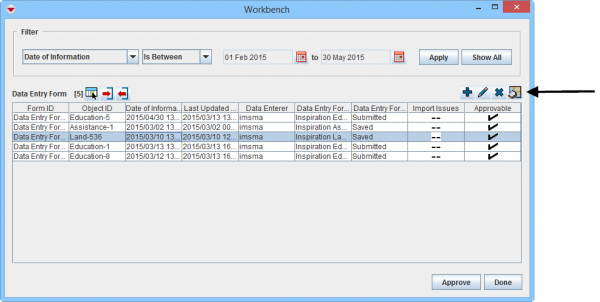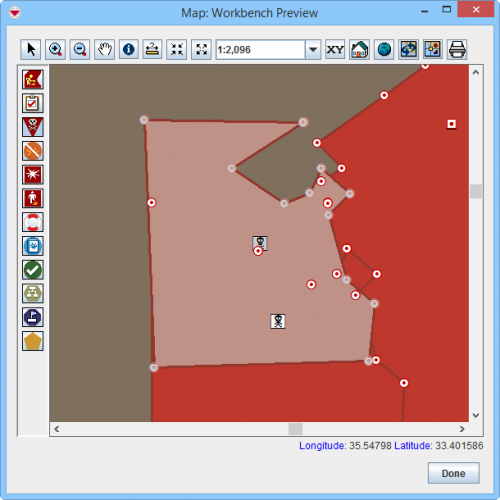GIS Preview from Workbench
Revision as of 20:24, 23 March 2015 by Dionysia (talk | contribs) (Dionysia moved page Display Workbench Items on the Map to GIS Preview from Workbench without leaving a redirect)
Data Entry Forms in the Workbench that contain geospatial data can be displayed on the map.
To display Workbench Data Entry Form's geospatial data on the map:
- Select a Data Entry Form and click the
 button.
button. - The Map: Workbench Preview window displays. All themes are enabled by default.
Workbench window
Workbench Preview window
| |
More functions have been added to the Preview window. It amongst other things possible to add labels. It is also possible to change the order of the themes. |
| |||||||||||||||||||||