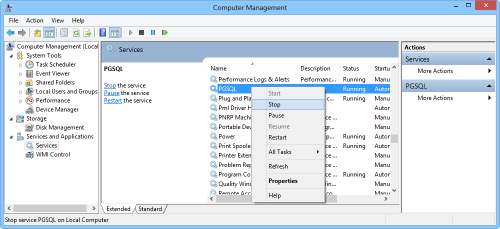- Go to Computer Management by e.g. in Windows Explorer right-click on Computer and choose Manage.
- Find PGSQL in the Services list, right-click and choose Stop
- Start the Command window / DOS prompt by e.g. search for cmd, right-click and choose Run as administrator.
- Type sc delete PGSQL" and press Enter.
It is of cause possible to copy the text from here and paste it into the Command window by the right-click menu. - If there where no error messages, type Exit and press Enter.
If there were error messages, one reason might be that the user does not have permission to delete services. - DO NOT RE-INSTALL THE SERVICE UNTIL YOU HAVE RESTARTED THE COMPUTER
- Restart the computer (mandatory).
- Verify that the PGSQL service is deleted.
- Now you may [[Manually create PGSQL service | re-install}} the PGSQL service