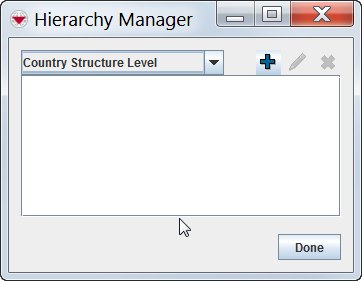Hierarchy Manager
| |
All different levels are handled by the Hierarchy Manager in the Customisation menu |
There are four different Auxiliary data that are using levels:
- Assistance classification
- Cause classification
- Country structure
- Needs classifications
To define levels:
- From the Customisation menu, select Hierarchy Manager.
- The Hierarchy Manager window displays.
Hierarchy Manager