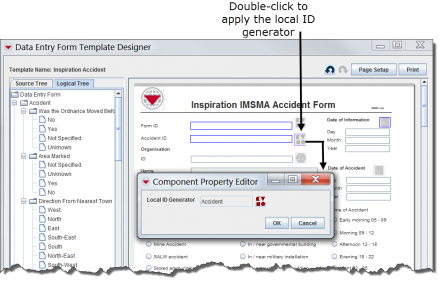- From the Customisation menu, select Data Entry Form Customisation > Template Designer.
- Create or modify a data entry form template as described in Data Entry Form Templates.
 |
If an existing template does not have the File:Local ID Type Button.png button next to the object ID data element you want to apply a local ID generator to, drag the data element to the Data Elements pane to remove it from the template and then add a new object ID data element to the template.
|
To apply a local ID generator to the data element:
- Double-click the File:Local ID Type Button.png button next to the element.
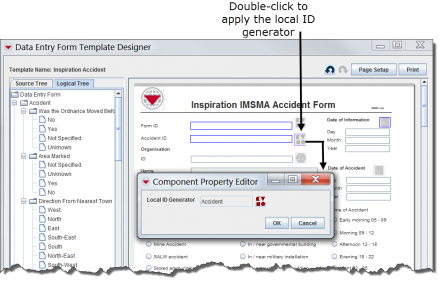
- Click the File:Apply Local ID Type Button.png button on the Component Property Editor window.
- Select a row in the Local ID Generator Selection window, and click the OK button.
- Click the OK button to close the Component Property Editor window.
- Save the template as described in Save a Data Entry Form Template.
- Publish the template as described in Publish a Data Entry Form Template section.